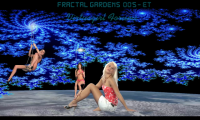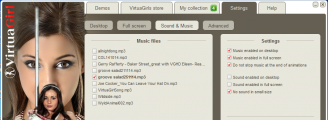0
Discussions for Scenes for Version 1.2.X Fullscreen Mode here Forum / Alles über iStripper
EverthangForever
Mitglied seit in Oct 2009 2584 Beiträge
29. September 2014 (edited)
Hi @Zebrazuk, Just for your info...I had extracted your new zip to models~dat~Scenes folder ok, however the additional ZZ 4K folder threw me..I had to move the scene files and their support folders UP one folder in order to use it. I am wondering ...Can authors/members plese try to zip back to models~data~Scenes folder with SCN's and their paths only 1 folder deep maximum when they publish future zips please ?
Alternatively maybe Totem could just make VGPlayer search 3 folders deep for scene xxxx.scn files instead of the current 1 deep under ~Scenes only.
Also I maintain the worst thing for authors about publishing anything, is the time and disruption required cutting out all the try-outs from your work directory before you zip up, ..let alone trying to get directory structures to agree with Totem's player. sigh ;(
I'll never use copyscene.bat. I did once and had the same experience as @FalconAF, files went everywhere where I did not want them. Btw, I'm happy for anyone to Remix my stuff. If you must prop..a simple X ET in the name will suffice. Keep coding creatively guys ..and @Zebrazuk, your scenes are very schmick !!
http://www.virtuagirl.com/forumPost.php?foId=4&ftId=28261&pageNb=1#post446265
Du bist nicht befugt dieses Thema zu sehen oder auf mit dem Thema verwandte Daten zuzugreifen
Alternatively maybe Totem could just make VGPlayer search 3 folders deep for scene xxxx.scn files instead of the current 1 deep under ~Scenes only.
Also I maintain the worst thing for authors about publishing anything, is the time and disruption required cutting out all the try-outs from your work directory before you zip up, ..let alone trying to get directory structures to agree with Totem's player. sigh ;(
I'll never use copyscene.bat. I did once and had the same experience as @FalconAF, files went everywhere where I did not want them. Btw, I'm happy for anyone to Remix my stuff. If you must prop..a simple X ET in the name will suffice. Keep coding creatively guys ..and @Zebrazuk, your scenes are very schmick !!
yidincrete
Mitglied seit in May 2008 29 Beiträge
4. October 2014
I have added some new scenes, you can download them from here:-
http://scenes.virtuastripper.net/Yidincrete.zip
I have also done some work on EverthangForever Ocean Surf scene which needs to be put in with ET Scenes folder. Thanks to Wyldanimal for letting me use the lighting effect he made for his DarkBackGround scene.
http://scenes.virtuastripper.net/Yidincrete.zip
I have also done some work on EverthangForever Ocean Surf scene which needs to be put in with ET Scenes folder. Thanks to Wyldanimal for letting me use the lighting effect he made for his DarkBackGround scene.
4. October 2014
Glad to hear you like my new 4K scenes @EverthangForever. The reason I put them in a sub folder is because of the copyscene.bat. Keeps it from copying everything in whatever folder it's in over to your VG directory. I had that happen to me once while doing some testing... I don't use it myself either, but I always include it for the less techy amongst us.
Just wondering, do they run ok on your system and did you need to do anything to the elements?
Just wondering, do they run ok on your system and did you need to do anything to the elements?
EverthangForever
Mitglied seit in Oct 2009 2584 Beiträge
4. October 2014 (edited)
Yep they worked fine. They all self corrected to screen on my pc , so no need to play with the settings for me to run them all without stutter . I haven't yet remixed each of the quadrant clipsprites into its own scene yet.;)... i rather like it in 1 : 4. I don't know how it will run on other computers, however I did try a SCN which had 27 backdrop sprites. So its not size of regular sprites that seem to limit performance,.
The only time my PC crashed was when I used rightclick mouse too many times in short moment in FS.
For the 4 clips shader scene ... Imagine if you could click on one of the four scenes showing in 4 clips shader, and have it go to fullscreen.;)
I played with all shader quads overlaying each other. Anim Opacity settings based on time would be nice to have here, but works as a merge of sorts anyway.
quad {
size: 3840, 2160
pos: 0, 0
hotspot: 0, 0
shader: fragment, Shaders/music1.fsh
}
quad {
size: 3840, 2160
pos: 0, 0
hotspot: 0, 0
shader: fragment, Shaders/ColorWheel.fsh
}
quad {
size: 3840, 2160
pos: 0, 0
hotspot: 0, 0
shader: fragment, Shaders/background.fsh
}
quad {
size: 3840, 2160
pos: 0, 0
hotspot: 0, 0
shader: fragment, Shaders/perforations.fsh
}
The only time my PC crashed was when I used rightclick mouse too many times in short moment in FS.
For the 4 clips shader scene ... Imagine if you could click on one of the four scenes showing in 4 clips shader, and have it go to fullscreen.;)
I played with all shader quads overlaying each other. Anim Opacity settings based on time would be nice to have here, but works as a merge of sorts anyway.
quad {
size: 3840, 2160
pos: 0, 0
hotspot: 0, 0
shader: fragment, Shaders/music1.fsh
}
quad {
size: 3840, 2160
pos: 0, 0
hotspot: 0, 0
shader: fragment, Shaders/ColorWheel.fsh
}
quad {
size: 3840, 2160
pos: 0, 0
hotspot: 0, 0
shader: fragment, Shaders/background.fsh
}
quad {
size: 3840, 2160
pos: 0, 0
hotspot: 0, 0
shader: fragment, Shaders/perforations.fsh
}
EverthangForever
Mitglied seit in Oct 2009 2584 Beiträge
4. October 2014 (edited)
Thankyou @yidincrete. Superb scenes more wonderful groupings, more closeups. Love the pool scene, the no sofa and new discos my favs.;) Thanks for remixing too.
yidincrete
Mitglied seit in May 2008 29 Beiträge
5. October 2014
Thanks EverthangForever glad you liked them :)
spyke1975
Mitglied seit in Aug 2014 6 Beiträge
6. October 2014
Merci @yidincrete
EverthangForever
Mitglied seit in Oct 2009 2584 Beiträge
14. October 2014 (edited)
Added a floating platform stage to Town scene:
zip file size: 1,386 bytes (remix needs ET Scenes05 installed to run}
http://scenes.virtuastripper.net/ET Scenes Town x StageProjection.zip
I hope Totem cansupply a royalty free quality wide image library for us to use one day. Maybe include pic sets for entrance foyer to stripclubs or anything that links existing scenes' themes, whatever.
Anyone wants to post their own original images here for people to add to their scenes, is best use PNG and less preferrably use JPG because of reason that PNG is loss-less compression.
Merci pour les paroles aimables @Spike;)
J'espère que le Totem pour faire beaucoup une bibliothèque image de grande qualité pour nous d'utiliser un jour.
Peut-être pic panorama affecte pour Hall d'entrée stripclubs ou quoi que ce soit qui relie thèmes scènes, peu importe.
Quelqu'un veut publier des images originales pour les personnes à ajouter à leurs scènes, voici mieux utiliser PNG pas utilisation JPG pour raison que PNG est compression sans perte.
zip file size: 1,386 bytes (remix needs ET Scenes05 installed to run}
http://scenes.virtuastripper.net/ET Scenes Town x StageProjection.zip
I hope Totem cansupply a royalty free quality wide image library for us to use one day. Maybe include pic sets for entrance foyer to stripclubs or anything that links existing scenes' themes, whatever.
Anyone wants to post their own original images here for people to add to their scenes, is best use PNG and less preferrably use JPG because of reason that PNG is loss-less compression.
Merci pour les paroles aimables @Spike;)
J'espère que le Totem pour faire beaucoup une bibliothèque image de grande qualité pour nous d'utiliser un jour.
Peut-être pic panorama affecte pour Hall d'entrée stripclubs ou quoi que ce soit qui relie thèmes scènes, peu importe.
Quelqu'un veut publier des images originales pour les personnes à ajouter à leurs scènes, voici mieux utiliser PNG pas utilisation JPG pour raison que PNG est compression sans perte.
EverthangForever
Mitglied seit in Oct 2009 2584 Beiträge
18. October 2014 (edited)
Found out something today:
When I allow only one model to play on fullscreen the player always chooses the position at the top of the id: list
On fractal garden trio & in some other my shows the single model appears to the left position for this reason.
l wrongly put center clip as third on the list. Should have been first placed. For several group scenes I need to change this and I'll do so for any other scenes when I update. Sorry for these oversights .
When I allow only one model to play on fullscreen the player always chooses the position at the top of the id: list
On fractal garden trio & in some other my shows the single model appears to the left position for this reason.
l wrongly put center clip as third on the list. Should have been first placed. For several group scenes I need to change this and I'll do so for any other scenes when I update. Sorry for these oversights .
FalconAF
Mitglied seit in Jan 2008 152 Beiträge
25. October 2014 (edited)
Hi all. I haven't been creating any new scenes yet since last time. I still have some time constraints in my personal life that are taking precedence, but I'll be back to scene creation again eventually.
But I've noticed something since I got all my computers set back up again after my move, and I thought I'd bring it up for discussion concerning all of our scene creations and how we are providing our "updates" to our previous submissions.
Not everybody (the users who download our scenes) may want to "keep" every one of our scenes we create. It may just be a matter of personal preference...I like some of the scenes an author creates and want to keep those in my VG, but I also delete some of the scenes I don't want to use. That's OK for someone to do when they download our scenes.
The problem is if we create some more NEW scenes and then "zip them up" in a zip file that contains ALL of our previous scenes, when the user installs that "update" zip we are throwing ALL of our scenes back on that user's computer again in VG. Even the ones they may have deleted before from us that they don't want to use.
I've thought about ways to prevent this from happening, and the most logical way I can think of to prevent it is to ONLY include NEW scenes in any "update zip files" we upload for the community. Kinda like ZZ did with his recent HD zip file, but that one created a whole new "ZZ" entry in the Scenes List in VG (and that was OK under the circumstances...he explained WHY he did it that way). But for instance, instead of calling our ZIP files "Version 1, Version 2, Version 3..." etc and updating the ENTIRE set of our scenes, it may make more sense to call them "Set 1", "Set 2", Set 3", etc...with NO DUPLICATES of our previous scenes in them as the "Set Number" increases. It would be easy to implement starting now. Just take your most CURRENT zip file with all your scenes in it and call it something like "ZZ Scenes - Set 1". Then from now on when you create NEW scenes to upload, make that Zip file "ZZ Scenes - Set 2" etc, and don't include any of your previous scenes in it. Your next update would be "Set 3", etc. Then users who download the "sets" aren't re-installing previous scenes from you they have already removed from VG they don't want to use.
Plus, then when you make a post about uploading some new scenes you have created, you can say something like, "This file will only ADD THESE new scenes to your VG Scene List. It will not alter or re-install any previous scenes of mine you may already have or have deleted." That would also make it more understandable (and less scary!) for many users who may not understand just WHAT we are doing to their VG installation.
Are there any other ideas I may not have thought of to prevent it from happening? We are still basically a small group creating scenes here, but I think we shouldn't be "*****" users to "re-install" any of our previous scenes they may have chosen NOT to use (removed from VG) every time we "update" our scene ZIP folders and upload them.
But I've noticed something since I got all my computers set back up again after my move, and I thought I'd bring it up for discussion concerning all of our scene creations and how we are providing our "updates" to our previous submissions.
Not everybody (the users who download our scenes) may want to "keep" every one of our scenes we create. It may just be a matter of personal preference...I like some of the scenes an author creates and want to keep those in my VG, but I also delete some of the scenes I don't want to use. That's OK for someone to do when they download our scenes.
The problem is if we create some more NEW scenes and then "zip them up" in a zip file that contains ALL of our previous scenes, when the user installs that "update" zip we are throwing ALL of our scenes back on that user's computer again in VG. Even the ones they may have deleted before from us that they don't want to use.
I've thought about ways to prevent this from happening, and the most logical way I can think of to prevent it is to ONLY include NEW scenes in any "update zip files" we upload for the community. Kinda like ZZ did with his recent HD zip file, but that one created a whole new "ZZ" entry in the Scenes List in VG (and that was OK under the circumstances...he explained WHY he did it that way). But for instance, instead of calling our ZIP files "Version 1, Version 2, Version 3..." etc and updating the ENTIRE set of our scenes, it may make more sense to call them "Set 1", "Set 2", Set 3", etc...with NO DUPLICATES of our previous scenes in them as the "Set Number" increases. It would be easy to implement starting now. Just take your most CURRENT zip file with all your scenes in it and call it something like "ZZ Scenes - Set 1". Then from now on when you create NEW scenes to upload, make that Zip file "ZZ Scenes - Set 2" etc, and don't include any of your previous scenes in it. Your next update would be "Set 3", etc. Then users who download the "sets" aren't re-installing previous scenes from you they have already removed from VG they don't want to use.
Plus, then when you make a post about uploading some new scenes you have created, you can say something like, "This file will only ADD THESE new scenes to your VG Scene List. It will not alter or re-install any previous scenes of mine you may already have or have deleted." That would also make it more understandable (and less scary!) for many users who may not understand just WHAT we are doing to their VG installation.
Are there any other ideas I may not have thought of to prevent it from happening? We are still basically a small group creating scenes here, but I think we shouldn't be "*****" users to "re-install" any of our previous scenes they may have chosen NOT to use (removed from VG) every time we "update" our scene ZIP folders and upload them.
FalconAF
Mitglied seit in Jan 2008 152 Beiträge
25. October 2014 (edited)
As an add to my above post, keep in mind that in order to TOTALLY remove a scene from VG, the user needs to remove BOTH the .SCN file AND the associated .PNG files for the scene. Yes, you could just remove the .SCN file, but eventually you will have an Images folder with a heck of a lot of unused and unneeded .PNG files in it.
But you could also screw up some OTHER scenes from working if you remove a .PNG file that is being shared by other .SCN files, so a user who doesn't have an understanding of that can't just start arbitrarily removing .PNG files unless they know what they are doing. Most of us here creating scenes could figure out which .PNG files to safely remove. Most of the users downloading our scenes who are not scene creators probably wouldn't know which ones are safe to remove or not.
I think we need to remember that and try and make our scene uploads "user friendly" for them when they install our scenes. If a user "figured out" how to remove one of our scenes they didn't want to use, we shouldn't be re-installing that scene again in any "ZIP update" we release in the future.
Note the above method would also prevent someone like ZZ from having to upload separate zip files for "low or high performance" computers like he did with his "1 to 5 models" and "6 to 15" models ZIP files. He could just put all those files in ONE zip, and if the higher number model ones didn't run well on a user's computer, the user could just delete those scenes without worrying about them getting re-installed again in a future ZIP file with newly created scenes.
I'm just brain-storming here. But in the past I've had to go and RE-delete some scenes that I had already deleted from my VG when they got re-installed in ZIP file "updates" we as scene creators are uploading here. I think we need to make our uploads more "user friendly" for the sake of the whole community of users who will be using our scenes.
But you could also screw up some OTHER scenes from working if you remove a .PNG file that is being shared by other .SCN files, so a user who doesn't have an understanding of that can't just start arbitrarily removing .PNG files unless they know what they are doing. Most of us here creating scenes could figure out which .PNG files to safely remove. Most of the users downloading our scenes who are not scene creators probably wouldn't know which ones are safe to remove or not.
I think we need to remember that and try and make our scene uploads "user friendly" for them when they install our scenes. If a user "figured out" how to remove one of our scenes they didn't want to use, we shouldn't be re-installing that scene again in any "ZIP update" we release in the future.
Note the above method would also prevent someone like ZZ from having to upload separate zip files for "low or high performance" computers like he did with his "1 to 5 models" and "6 to 15" models ZIP files. He could just put all those files in ONE zip, and if the higher number model ones didn't run well on a user's computer, the user could just delete those scenes without worrying about them getting re-installed again in a future ZIP file with newly created scenes.
I'm just brain-storming here. But in the past I've had to go and RE-delete some scenes that I had already deleted from my VG when they got re-installed in ZIP file "updates" we as scene creators are uploading here. I think we need to make our uploads more "user friendly" for the sake of the whole community of users who will be using our scenes.
FalconAF
Mitglied seit in Jan 2008 152 Beiträge
25. October 2014 (edited)
Oh heck...I'm on a roll and just had another thought. ;-)
I'm not a programmer, but would it be possible to write something like a small "batch file" program that could be used to SAFELY delete ALL the files for a scene somebody didn't want to keep? It would have to delete the .SCN file itself, and if it was ALSO going to delete any associated .PNG files with that scene, FIRST check to see if that .PNG file is being used by any OTHER scene in the root scene folder (like a "ZZ" or "ET" folder, if that's what the root scene folder was called). If it was, it would NOT delete that .PNG file along with the selected .SCN file.
That would allow users of our scenes who have no idea how to safely MANUALLY delete some of our scenes do it.
EDIT: I just posted the "batch file" idea as a new post in the "Ideas" section of the forum. Maybe Totem can include a function in the GUI that would allow a user to delete scenes. Currently there is no way in the GUI for a user to delete a scene they may not want to keep and use. I think VG needs something like that now that a user can "flood" their VG installation with new scenes people like us are creating for VG.
I'm not a programmer, but would it be possible to write something like a small "batch file" program that could be used to SAFELY delete ALL the files for a scene somebody didn't want to keep? It would have to delete the .SCN file itself, and if it was ALSO going to delete any associated .PNG files with that scene, FIRST check to see if that .PNG file is being used by any OTHER scene in the root scene folder (like a "ZZ" or "ET" folder, if that's what the root scene folder was called). If it was, it would NOT delete that .PNG file along with the selected .SCN file.
That would allow users of our scenes who have no idea how to safely MANUALLY delete some of our scenes do it.
EDIT: I just posted the "batch file" idea as a new post in the "Ideas" section of the forum. Maybe Totem can include a function in the GUI that would allow a user to delete scenes. Currently there is no way in the GUI for a user to delete a scene they may not want to keep and use. I think VG needs something like that now that a user can "flood" their VG installation with new scenes people like us are creating for VG.
26. October 2014
@FalconAF
Re: I'm not a programmer, but would it be possible to write
I am a programmer. What I would do is write a small program to inventory all the .SCN files and cross reference them to .PNG file. The output would be a .TAB file that could be imported into a spreadsheet giving you a bidirectional where used list. You could see which .PNG files were used by a .SCN and how many .SCN's referenced the same .PNG. I the next 2-3 weeks I'll try to do this for the Mac using AppleScript.
Re: I'm not a programmer, but would it be possible to write
I am a programmer. What I would do is write a small program to inventory all the .SCN files and cross reference them to .PNG file. The output would be a .TAB file that could be imported into a spreadsheet giving you a bidirectional where used list. You could see which .PNG files were used by a .SCN and how many .SCN's referenced the same .PNG. I the next 2-3 weeks I'll try to do this for the Mac using AppleScript.
FalconAF
Mitglied seit in Jan 2008 152 Beiträge
26. October 2014 (edited)
@Dorsai,
Although I'm scratching my head right now about what you just described (LOL!) it sounds good. ;-)
Are you saying it would create a "cheat sheet" type of printout someone could use to compare .PNG's to .SCN's, but the user would still have to do the manual deletion of the files?
Or is it something that could be used so VG could automatically do it for the user as part of a GUI selection option?
Although I'm scratching my head right now about what you just described (LOL!) it sounds good. ;-)
Are you saying it would create a "cheat sheet" type of printout someone could use to compare .PNG's to .SCN's, but the user would still have to do the manual deletion of the files?
Or is it something that could be used so VG could automatically do it for the user as part of a GUI selection option?
31. October 2014 (edited)
A bit of a flying visit I'm afraid. Im very busy at the moment and this is likely to continue for some time yet.
I do have a few new scenes if anyone is interested.
There are a few new "Stage Scenes" using a couple of backgrounds I recently found. There are also some more fractal scenes that use colour and lighting shifts to animate the colours in the fractal. Sorry Wyldanimal no shaders yet - I just haven't the time too get my head around them at the moment.
Fractal 04 Scene is for "swing Clips" only and selects a random scrolling fractal background from a "Fractal Backdrops" folder.
The Fractal Background Scene selects a random Fractal non-scrolling background from the Fractals Folder.
You can add your own images to either folder but the Fractal Backdrop image needs to be at least 6000 pixels wide (1080 high) to give a scroll time of about 10 minutes. Fractal backgrounds in the fractal folder are all 1920 x 1080. Being slightly, pedantic not all the images are true fractals - some are abstract/psychedelic artwork but they seem to work well with the colour shifts.
Because of the included images the file size is around 95MB.
Now for the messy bit.
The files are in a dropbox zip file located at:
https://www.dropbox.com/s/2pgbdn4afthg321/No.6_Scenes.zip?dl=0
You will have to copy the above link into your web browser. When the file has downloaded, scan it with your antivirus (better to be safe than sorry) then copy the zip file to your scenes folder. Right "Click" on it and select extract all. It should create a folder "No.6_Scenes" with all the necessary sub folders, images and scn files.
Please note if you have my previous scenes files this zip file only contains the new scenes and it will add them to the existing No.6 Scenes folder. It shouldn't alter or overwrite any of the existing scenes.
If you don't have my previous scenes the new ones will still work but you will get an error flagged up because the new scenes will not be able to find the existing logo files. The scenes will still work but if the error bugs you open each of the .scn files in notepad and add // to the begininning of the first 3 lines in each scene.
If you want the original scene files they are still available at:
https://www.dropbox.com/s/ctwf2yamyzrsh1t/No.6_Scenes.zip?dl=0
Please note however that this has exactly the same file name as the new scenes file. This was to keep the installation simple. You will need to remove the existing No.6_Scenes zip file from the scenes folder before you add the next No.6_Scenes zip file.
I did say it was messy :-). If I do any more I will have to think of a way around this.
Feel free to experiment and play around with any of the scene files. As ever I am open to suggestions for better ways of doing things or alternative ideas.
Finally I would like to say a big thanks to evryone who has contributed to this thread and also toI have downloaded everything that has been posted but I have never really got round to thanking anyone. Without the stuff that has been posted here I wouldn't have had a clue as to where to start with my scenes. So - many Kudos points and a big thank you to you all.
Enjoy.
I do have a few new scenes if anyone is interested.
There are a few new "Stage Scenes" using a couple of backgrounds I recently found. There are also some more fractal scenes that use colour and lighting shifts to animate the colours in the fractal. Sorry Wyldanimal no shaders yet - I just haven't the time too get my head around them at the moment.
Fractal 04 Scene is for "swing Clips" only and selects a random scrolling fractal background from a "Fractal Backdrops" folder.
The Fractal Background Scene selects a random Fractal non-scrolling background from the Fractals Folder.
You can add your own images to either folder but the Fractal Backdrop image needs to be at least 6000 pixels wide (1080 high) to give a scroll time of about 10 minutes. Fractal backgrounds in the fractal folder are all 1920 x 1080. Being slightly, pedantic not all the images are true fractals - some are abstract/psychedelic artwork but they seem to work well with the colour shifts.
Because of the included images the file size is around 95MB.
Now for the messy bit.
The files are in a dropbox zip file located at:
https://www.dropbox.com/s/2pgbdn4afthg321/No.6_Scenes.zip?dl=0
You will have to copy the above link into your web browser. When the file has downloaded, scan it with your antivirus (better to be safe than sorry) then copy the zip file to your scenes folder. Right "Click" on it and select extract all. It should create a folder "No.6_Scenes" with all the necessary sub folders, images and scn files.
Please note if you have my previous scenes files this zip file only contains the new scenes and it will add them to the existing No.6 Scenes folder. It shouldn't alter or overwrite any of the existing scenes.
If you don't have my previous scenes the new ones will still work but you will get an error flagged up because the new scenes will not be able to find the existing logo files. The scenes will still work but if the error bugs you open each of the .scn files in notepad and add // to the begininning of the first 3 lines in each scene.
If you want the original scene files they are still available at:
https://www.dropbox.com/s/ctwf2yamyzrsh1t/No.6_Scenes.zip?dl=0
Please note however that this has exactly the same file name as the new scenes file. This was to keep the installation simple. You will need to remove the existing No.6_Scenes zip file from the scenes folder before you add the next No.6_Scenes zip file.
I did say it was messy :-). If I do any more I will have to think of a way around this.
Feel free to experiment and play around with any of the scene files. As ever I am open to suggestions for better ways of doing things or alternative ideas.
Finally I would like to say a big thanks to evryone who has contributed to this thread and also to
http://www.virtuagirl.com/forumPost.php?foId=8&ftId=27410
Du bist nicht befugt dieses Thema zu sehen oder auf mit dem Thema verwandte Daten zuzugreifen
Enjoy.
EverthangForever
Mitglied seit in Oct 2009 2584 Beiträge
5. November 2014 (edited)
I'd given up coming back here & just discovered these @Number6 and they are all exquisite..! Many kudos to you for the very high quality of your work & for keeping the shares going.;)
ET zip has been updated 6th Nov 2014 as a final album.
Updated permissions, reflections, heights etc.& some graphics
added SCNs: 'FractalGarden004 & Mars' zipsize: 122,511,841 bytes
http://scenes.virtuastripper.net/ET Scenes05.zip
ET zip has been updated 6th Nov 2014 as a final album.
Updated permissions, reflections, heights etc.& some graphics
added SCNs: 'FractalGarden004 & Mars' zipsize: 122,511,841 bytes
http://scenes.virtuastripper.net/ET Scenes05.zip
7. November 2014
@EverthangForever
Thank you for your comments and your latest updates. I am running through them at the moment.
Love the blue fractal.
I never even thought about using Mars as a backdrop:-). If Rosetta manages the landing next week there'll be a comet's surface to think about using in VG scenes.
I pop in here every now and again to see if there is anything new. I have a shortcut to it on my desktop otherwise I'd never find it again.
Thank you for your comments and your latest updates. I am running through them at the moment.
Love the blue fractal.
I never even thought about using Mars as a backdrop:-). If Rosetta manages the landing next week there'll be a comet's surface to think about using in VG scenes.
I pop in here every now and again to see if there is anything new. I have a shortcut to it on my desktop otherwise I'd never find it again.
EverthangForever
Mitglied seit in Oct 2009 2584 Beiträge
9. November 2014 (edited)
Yes next wednesday first soft landing on a comet ever..use of light and shade, streaming wake..and all free pics care of European Space Agency et al..amazing stuff ;)
--------------------------
Edit: For those following progress of ESA's comet probe Rosetta & lander Philae..
New ET zip has been commenced 14th Nov 2014 as a new album.
This extracts to ET Scenes folder on your PC same as previously.
added single SCN: 'RosettaESA' zipsize: 1,778,708 bytes (1.69MB)
http://scenes.virtuastripper.net/ET Scenes06.zip
--------------------------
USE of ESA images here & in scenes does not imply endorsement of any product or this website by ESA. Image use is for educational purposes only: Rosetta01.png
Credits: ESA/ATG medialab; Comet image: ESA/Rosetta/Navcam
adapted from image of the comet taken with the navigation camera on
Rosetta (ESA/Rosetta/NavCam). Id 326579
---------
67P_ESA.png adj.
pic of comet 67P/Churyumov–Gerasimenko.
Credits: ESA/Rosetta/MPS for OSIRIS Team
MPS/UPD/LAM/IAA/SSO/INTA/UPM/DASP/IDA, Id 322426
---------
Philae.png via Philae_SC_CutOut.png
Credits: ESA/ATG medialab
Description: adj. Artist’s impression of the Philae lander, on a
transparent background. adj. Id 300442
--------------------------
Edit: For those following progress of ESA's comet probe Rosetta & lander Philae..
New ET zip has been commenced 14th Nov 2014 as a new album.
This extracts to ET Scenes folder on your PC same as previously.
added single SCN: 'RosettaESA' zipsize: 1,778,708 bytes (1.69MB)
http://scenes.virtuastripper.net/ET Scenes06.zip
--------------------------
USE of ESA images here & in scenes does not imply endorsement of any product or this website by ESA. Image use is for educational purposes only: Rosetta01.png
Credits: ESA/ATG medialab; Comet image: ESA/Rosetta/Navcam
adapted from image of the comet taken with the navigation camera on
Rosetta (ESA/Rosetta/NavCam). Id 326579
---------
67P_ESA.png adj.
pic of comet 67P/Churyumov–Gerasimenko.
Credits: ESA/Rosetta/MPS for OSIRIS Team
MPS/UPD/LAM/IAA/SSO/INTA/UPM/DASP/IDA, Id 322426
---------
Philae.png via Philae_SC_CutOut.png
Credits: ESA/ATG medialab
Description: adj. Artist’s impression of the Philae lander, on a
transparent background. adj. Id 300442
EverthangForever
Mitglied seit in Oct 2009 2584 Beiträge
22. November 2014 (edited)
ET zip has been updated 23rd Nov 2014 as a new album.
added SCN: 'FractalGarden002' zipsize: 15,010,283 bytes (14.3 MB)
http://scenes.virtuastripper.net/ET Scenes06.zip
@Number6 sure, Philae sleeps in the shade somewhere for now.. I'm not sure how much power is needed to heat the battery enough, even before it can commence charging.?? Lots of unknowns. Pity the lander could not throw some old fashioned grappling hooks instead of trying to 'harpoon' the soil..oh well. Humans are great problem solvers so there's plenty of hope re 67P yet ;)
added SCN: 'FractalGarden002' zipsize: 15,010,283 bytes (14.3 MB)
http://scenes.virtuastripper.net/ET Scenes06.zip
@Number6 sure, Philae sleeps in the shade somewhere for now.. I'm not sure how much power is needed to heat the battery enough, even before it can commence charging.?? Lots of unknowns. Pity the lander could not throw some old fashioned grappling hooks instead of trying to 'harpoon' the soil..oh well. Humans are great problem solvers so there's plenty of hope re 67P yet ;)
EverthangForever
Mitglied seit in Oct 2009 2584 Beiträge
25. November 2014 (edited)
In the FG005 example above, I wanted a background panning animation to apply to model animations also, but exclude the foreground model from panning. I've duplicated the background animation code and applied it to swing model clipsprites and 3 halo sprites in the moving background so that swings appear to be anchored to background fractal centers. The result is..the 3 swing models pan across nicely along with the sky, This leaves the foreground model alone unaffected by pan.
The first image includes an adapted capture from ESA's Releasing Cygnus (timelapse)
http://www.esa.int/spaceinvideos/Videos/2014/08/Releasing_Cygnus_timelapse
ET zip has been updated 25th Nov 2014.
added SCN: 'FractalGarden005' zipsize: 43,628,857 bytes (41.6 MB)
http://scenes.virtuastripper.net/ET Scenes06.zip
Edit: I'm trying to do more scenes which incorporate table clips as recent cards all seem to have table clips, but not necessarily cage or swing clips. I read Number6's comment in beta discussion that some new cards may not even be reading ~allow: inout~ fullscreen code with some clips. Thats a worry! The VG Player won't actively look for clips to suit your scenes. If your scenes have too many deny: or too few allow: codes on ..you will often get the ~~"No Clips are Available for this Scene"~~ banner appearing, & that can be #!^*! frustrating to say the least, when you are trying to review one or two of the new cards.
The transitional clips whirling/hanging do work on fullscreen, however scene makers have no code way of denying hanging clips, which you will see as 2 hands at the bottom of your screen. the only remedy at this time is to uncheck hanging transitional clips in your VGPlayer's clip manager before you run fullscreen.
The first image includes an adapted capture from ESA's Releasing Cygnus (timelapse)
http://www.esa.int/spaceinvideos/Videos/2014/08/Releasing_Cygnus_timelapse
ET zip has been updated 25th Nov 2014.
added SCN: 'FractalGarden005' zipsize: 43,628,857 bytes (41.6 MB)
http://scenes.virtuastripper.net/ET Scenes06.zip
Edit: I'm trying to do more scenes which incorporate table clips as recent cards all seem to have table clips, but not necessarily cage or swing clips. I read Number6's comment in beta discussion that some new cards may not even be reading ~allow: inout~ fullscreen code with some clips. Thats a worry! The VG Player won't actively look for clips to suit your scenes. If your scenes have too many deny: or too few allow: codes on ..you will often get the ~~"No Clips are Available for this Scene"~~ banner appearing, & that can be #!^*! frustrating to say the least, when you are trying to review one or two of the new cards.
The transitional clips whirling/hanging do work on fullscreen, however scene makers have no code way of denying hanging clips, which you will see as 2 hands at the bottom of your screen. the only remedy at this time is to uncheck hanging transitional clips in your VGPlayer's clip manager before you run fullscreen.
25. November 2014
@EverthangForever
Was a bit intrigued with your latest update.
It looks like the clipsprite insertion point "follows" the animate function offset and the current position remembered when the clip changes. Didn't realise it did this. I would have that thought that the it would reset when the clip changed but obviously not.
It has some possibilities. Will have a ponder on this one.
Was a bit intrigued with your latest update.
It looks like the clipsprite insertion point "follows" the animate function offset and the current position remembered when the clip changes. Didn't realise it did this. I would have that thought that the it would reset when the clip changed but obviously not.
It has some possibilities. Will have a ponder on this one.
EverthangForever
Mitglied seit in Oct 2009 2584 Beiträge
25. November 2014 (edited)
@Number6,
Sort of.. sure. It looks like if a clip changes, the new clip does not reset the preset animate condition of the same scene when you nest some functions in the scene file.
You'll see at the end of the FractalG005 SCN script it has 3 closing brackets instead of the usual two } . Thats because in FG005 I made it to have no closing bracket immediately following the animate function of Backdrop sprite, and I guess all the included subsequent functions are each closed within that nesting. The third bracket at the end of the script should have closed the other scene presets normally after the camera & then refresh, however next clipsprite maybe "inherits" some functions previously doubley entered into memory via the nesting, so to speak. I don't completely understand it myself yet because the last listed clipsprite (front Clip1) has not inherited any of Backdrop's animation, however its cool to see any new weird & wonderful outcomes work visually by accident or otherwise. thanks for the reply.
Sort of.. sure. It looks like if a clip changes, the new clip does not reset the preset animate condition of the same scene when you nest some functions in the scene file.
You'll see at the end of the FractalG005 SCN script it has 3 closing brackets instead of the usual two } . Thats because in FG005 I made it to have no closing bracket immediately following the animate function of Backdrop sprite, and I guess all the included subsequent functions are each closed within that nesting. The third bracket at the end of the script should have closed the other scene presets normally after the camera & then refresh, however next clipsprite maybe "inherits" some functions previously doubley entered into memory via the nesting, so to speak. I don't completely understand it myself yet because the last listed clipsprite (front Clip1) has not inherited any of Backdrop's animation, however its cool to see any new weird & wonderful outcomes work visually by accident or otherwise. thanks for the reply.
EverthangForever
Mitglied seit in Oct 2009 2584 Beiträge
26. November 2014 (edited)
Incidently, a little off-topic however, if you are sick of the VGPlayer stopping long music mp3's whenever you leave fullscreen, you can get around this by checking both
music enabled on desktop
music enabled on fullscreen
however you must keep model animations live on your desktop ( click the taskbar V icon to red ) before you run fullscreen. Handy to know.
music enabled on desktop
music enabled on fullscreen
however you must keep model animations live on your desktop ( click the taskbar V icon to red ) before you run fullscreen. Handy to know.
30. November 2014 (edited)
Being a somewhat sad old git - I have done some Xmas scenes if anyone is interested.
These are located at
http://scenes.virtuastripper.net/No.6_Xmas Scenes.zip
(big thanks to Wyldanimal for allowing me to use his FTP server for this)
Because of included background images the file size is around 135MB.
Copy the link into your webrowser and download the zip file. Scan the zip file with your anti-virus software and copy the zip file to your scenes folder.
Right click on the zip file and select "extract all".
A pop up window will open which should automatically prompt you to install to a folder called No.6_Xmas Scenes. Click "extract". All the necessary files will be installed to the new folder and should be available as a group called No.6_Xmas Scenes on the VG Settings/Full screen tab. Double click on the name to expand the group and there should be 12 scenes.
The folder and the group are completely separate to my other full screen scenes (if you have them installed). This enables them to be deselected (or deleted) in one go once the holidays are over or when you get bored with them - whichever comes first :-).
Please note that scenes 7 and 8 are for Swing and Cage clips respectively. If you do not have these types of clip they will not play. You can disable these scenes by clicking on the checkbox next to the scene name to remove the red tick.
These are located at
http://scenes.virtuastripper.net/No.6_Xmas Scenes.zip
(big thanks to Wyldanimal for allowing me to use his FTP server for this)
Because of included background images the file size is around 135MB.
Copy the link into your webrowser and download the zip file. Scan the zip file with your anti-virus software and copy the zip file to your scenes folder.
Right click on the zip file and select "extract all".
A pop up window will open which should automatically prompt you to install to a folder called No.6_Xmas Scenes. Click "extract". All the necessary files will be installed to the new folder and should be available as a group called No.6_Xmas Scenes on the VG Settings/Full screen tab. Double click on the name to expand the group and there should be 12 scenes.
The folder and the group are completely separate to my other full screen scenes (if you have them installed). This enables them to be deselected (or deleted) in one go once the holidays are over or when you get bored with them - whichever comes first :-).
Please note that scenes 7 and 8 are for Swing and Cage clips respectively. If you do not have these types of clip they will not play. You can disable these scenes by clicking on the checkbox next to the scene name to remove the red tick.
altair500
Mitglied seit in Jan 2009 26 Beiträge
30. November 2014
Thanks Number6, great work, it's awesome :-)
EverthangForever
Mitglied seit in Oct 2009 2584 Beiträge
1. December 2014
Agree, a substantive & beautifully timed project @No.6, full of variety and wonderful attention to detail as per usual. Love the raining decorations, ribbons and inout lighting. Exquisite snow scenes, xmas trees & girls. All of it captures the spirit of Xmas so well. Installed easily and great file management No.6. Thanks @WA also for server space, its certainly a Merry Christmas guys !!;)
1. December 2014
Nice set of Christmas Themed Scenes.
I have a couple in the works myself.. Just no time to work on them..
We'll see if I get them finished in time..
PS: I make my web space available because most of the Free Sharing Sites are LOADED with Spam, and FAKE download Buttons..
And I ***** going to Download a file, and Not knowing what "Effn!" Button to use..
I enjoy these scenes,
so I'd rather get them off my Own SAFE web site, than to try to figure out what dang button to press.. or risk getting ***** by pressing the wrong one..
I have a couple in the works myself.. Just no time to work on them..
We'll see if I get them finished in time..
PS: I make my web space available because most of the Free Sharing Sites are LOADED with Spam, and FAKE download Buttons..
And I ***** going to Download a file, and Not knowing what "Effn!" Button to use..
I enjoy these scenes,
so I'd rather get them off my Own SAFE web site, than to try to figure out what dang button to press.. or risk getting ***** by pressing the wrong one..
1. December 2014
Hi everyone!
A few days ago I saw on the forum that someone was able to delete the first row of tables in the Paris Penthouse Club scenes.
I tried to read this topic, but I cannot find it.
Could someone tell me where should I look?
Thank you very much!
A few days ago I saw on the forum that someone was able to delete the first row of tables in the Paris Penthouse Club scenes.
I tried to read this topic, but I cannot find it.
Could someone tell me where should I look?
Thank you very much!
2. December 2014 (edited)
@BJlover
I think what you are looking for is in the first page of the Bugs and Fixes threadin a post by @Hombre Sin Sombra.
Also if you look at the very early posts in this thread by @StarryK, @FalconAF & @EverthangForever you may find a link to download some modified versions of the Penthouse Scenes. Not just the table removed but multiple Pole dancers at the front, etc.
-------------------------------------------------------------------
@altair500, @EverthangForever, @Wyldanimal - thanks for your comments on my Xmas scenes.
-------------------------------------------------------------------------
@Wyldanimal - I understand your frustration at the free download sites - even places like Source Forge are succumbing to the Download Button scams, so allowing us to use your server is much appreciated.
I think what you are looking for is in the first page of the Bugs and Fixes thread
http://www.virtuagirl.com/forumPost.php?foId=4&ftId=28982&pageNb=1
Du bist nicht befugt dieses Thema zu sehen oder auf mit dem Thema verwandte Daten zuzugreifen
Also if you look at the very early posts in this thread by @StarryK, @FalconAF & @EverthangForever you may find a link to download some modified versions of the Penthouse Scenes. Not just the table removed but multiple Pole dancers at the front, etc.
-------------------------------------------------------------------
@altair500, @EverthangForever, @Wyldanimal - thanks for your comments on my Xmas scenes.
-------------------------------------------------------------------------
@Wyldanimal - I understand your frustration at the free download sites - even places like Source Forge are succumbing to the Download Button scams, so allowing us to use your server is much appreciated.
Noch keine Teilnahmeberechtigung
Als ein Gratisnutzer von iStripper bist du nicht berechtigt Beiträge zu schreiben oder neue Topics zu starten.
Aber du hast Zugriff auf die grundlegenden Bereiche und kannst unsere Community kennen lernen