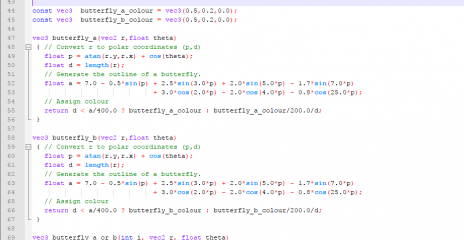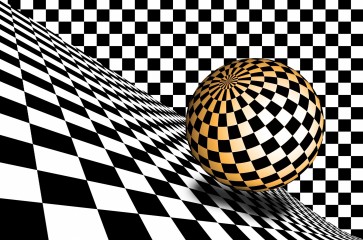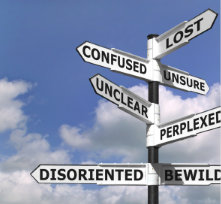0
Discussions for Scenes for Version 1.2.X Fullscreen Mode here Forum / Alles über iStripper
DANO70
Mitglied seit in Feb 2008 742 Beiträge
24. September 2017 (edited)
I don't think anything needs changing.
It's Emu and EverythangForever top notch quality...lol
It's Emu and EverythangForever top notch quality...lol
24. September 2017
@DANO70
Excellent scenes......also love the Global Warming 4 girl one, thanks for sharing😎
@wangxukk
Wow !!! love the scene.......one suggestion.....could you make a version with just one girl instead of 2. In other words not to have the girl mirrored. The placement of the girls is perfect & everything else is wonderful, thanks for sharing😎
Excellent scenes......also love the Global Warming 4 girl one, thanks for sharing
@wangxukk
Wow !!! love the scene.......one suggestion.....could you make a version with just one girl instead of 2. In other words not to have the girl mirrored. The placement of the girls is perfect & everything else is wonderful, thanks for sharing
EverthangForever
Mitglied seit in Oct 2009 2540 Beiträge
24. September 2017 (edited)
@DANO7, thanks for pointing out that benign shaders used directly can keep the clipnamesprite
showing without requring frame buffers. Something I wasn't aware of, that keeps the code elegant.👍
One thing that cropped up when I was making opacity animations for the clip name..
It looks like the clip name starts and ends later on very recent cards.
I wonder if Totem have changed the commencement settings in their recent card codes that
has affected this ?
showing without requring frame buffers. Something I wasn't aware of, that keeps the code elegant.
One thing that cropped up when I was making opacity animations for the clip name..
It looks like the clip name starts and ends later on very recent cards.
I wonder if Totem have changed the commencement settings in their recent card codes that
has affected this ?
24. September 2017
My laptop is too weak, so I can not use too many girls (up to 2, I can not play with fire for too long and will crash.) So I use a mirror. You can delete the mirror yourself and add another model. Thank you for your suggestion that I will try.
DANO70
Mitglied seit in Feb 2008 742 Beiträge
24. September 2017 (edited)
@ET
I didn't try opacity's on the name sprite. I didn't think you could actualy using the shader as I did. Interesting
@JayZ
Thank you glad you like them😊
EDIT: @ET...I guess your trying a frame buffer or something.
You can't simply add opacity to the sprite with the shader as I used.
I didn't try opacity's on the name sprite. I didn't think you could actualy using the shader as I did. Interesting
@JayZ
Thank you glad you like them
EDIT: @ET...I guess your trying a frame buffer or something.
You can't simply add opacity to the sprite with the shader as I used.
TheEmu
Mitglied seit in Jul 2012 3309 Beiträge
24. September 2017
@DANO70 - whether or not you can vary the opacity or colour using the opacity: and color: clauses of a node depends on the shader. If it calculates a colour and then multiplies it by gl_Color then the clauses will work as expected but if the shader does not use gl_Color then the clauses will have no effect (and if the shader uses gl_Color in an unusual way then the clauses can have unusual effects). Essentialy what happens is that the color: and opactity: clauses set the four components of gl_Color and the multiplication, if it is present in the shader, merges them with whatever the shader has otherwise calculated. If the shader does not do the multiplication then you can either add it yourself or you can render to a framebuffer and use that as the source for a quad with opacity: and color: clauses.
DANO70
Mitglied seit in Feb 2008 742 Beiträge
26. September 2017 (edited)
@Emu
Thank you very much but I have no idea how to actually do shader codeing. I only know basic stuff from what you guys allready write and just add it to what I've done.
Speaking of which I'm trying to make a Halloween scene using your Butterfly shader mod and I can't seem to get a good shape setting to resemble a bat or *****. I can get close to a ***** look but it still looks pretty butterflyish. Do you have a suggesting for those settings ?
Thank you very much but I have no idea how to actually do shader codeing. I only know basic stuff from what you guys allready write and just add it to what I've done.
Speaking of which I'm trying to make a Halloween scene using your Butterfly shader mod and I can't seem to get a good shape setting to resemble a bat or *****. I can get close to a ***** look but it still looks pretty butterflyish. Do you have a suggesting for those settings ?
TheEmu
Mitglied seit in Jul 2012 3309 Beiträge
26. September 2017 (edited)
@DANO70 - I am sorry but I do not know what equation to use to change the butterfly outline into a bat or a *****. Theoreticly it is simple - you need a pair of so called parametric equations, i.e. a pair of the form
x = f1(t)
y = f2(t)
where for all values of the parameter t the coordinate pair (x,y) is that of a point on the edge of the shape you are trying to draw. In practice the an equivalent polar form
R = f(theta)
is more convenient. However I do not know what such equations would look like for the shapes you want to draw and they would almost certainly be more complex than those for butterflies. You could try adding extra sine and cosine terms with higher frequencies than those already used - you can fit anything with enough sines and cosines. I stumbled across the equations for the butterflies on a web page describing the sort of things that could be done with an old, 1970s, graphing calculator.
x = f1(t)
y = f2(t)
where for all values of the parameter t the coordinate pair (x,y) is that of a point on the edge of the shape you are trying to draw. In practice the an equivalent polar form
R = f(theta)
is more convenient. However I do not know what such equations would look like for the shapes you want to draw and they would almost certainly be more complex than those for butterflies. You could try adding extra sine and cosine terms with higher frequencies than those already used - you can fit anything with enough sines and cosines. I stumbled across the equations for the butterflies on a web page describing the sort of things that could be done with an old, 1970s, graphing calculator.
DANO70
Mitglied seit in Feb 2008 742 Beiträge
26. September 2017
@Emu
Thats fine. I'll try to figure something out. Thank you as allways.
Thats fine. I'll try to figure something out. Thank you as allways.
27. September 2017
Some interesting posts
http://www.huffingtonpost.com/hamid-naderi-yeganeh/using-mathematical-formul_b_9313484.html
http://www.huffingtonpost.com/hamid-naderi-yeganeh/mathematical-birds_b_8876904.html
http://www.huffingtonpost.com/hamid-naderi-yeganeh/ant-spider-and-millipede-_b_8583338.html
http://www.ams.org/mathimagery/displayimage.php?album=40&pid=565
http://www.huffingtonpost.com/hamid-naderi-yeganeh/using-mathematical-formul_b_9313484.html
http://www.huffingtonpost.com/hamid-naderi-yeganeh/mathematical-birds_b_8876904.html
http://www.huffingtonpost.com/hamid-naderi-yeganeh/ant-spider-and-millipede-_b_8583338.html
http://www.ams.org/mathimagery/displayimage.php?album=40&pid=565
TheEmu
Mitglied seit in Jul 2012 3309 Beiträge
27. September 2017 (edited)
@Wyldanimal - Thank you for those links. At first sight it looks like they are in the parametric form that I outlined in my previous post so there is some hope that they can be used without too much effort. I may have time at the weekend to look into it.
@DANO70 - one of the Shadertoy example scenes uses a shader to generate some bats, You could try using that as a base for your scene. Its the "Shaders = ShaderToy = Gaz - Bats" scene. if you do not already have it it is part of
http://www.theemusnest.eu/scenes/Zips/ShaderToy%20Scenes/ShaderToy.zip
@DANO70 - one of the Shadertoy example scenes uses a shader to generate some bats, You could try using that as a base for your scene. Its the "Shaders = ShaderToy = Gaz - Bats" scene. if you do not already have it it is part of
http://www.theemusnest.eu/scenes/Zips/ShaderToy%20Scenes/ShaderToy.zip
EverthangForever
Mitglied seit in Oct 2009 2540 Beiträge
27. September 2017 (edited)
@All,
Hi, if anyone in their travels comes across an iStripper compatible shader which will render a sampler2D texture polar wise onto a rotating sphere without the coincident background ( unlike in shadertoy's Planet *) , or..
If necessary, can't that * shader just be tweeked so that the scrolling ' background ' is maybe off screen somehow ? That would also be a help . cheers👍
edit: @Wyldanimal, those links are amazing..thanks lots !
also Thanks @Totem Team, it appears the GUI forum posts can now be edited
without our pics being lost or sent into the following post area.👍
Hi, if anyone in their travels comes across an iStripper compatible shader which will render a sampler2D texture polar wise onto a rotating sphere without the coincident background ( unlike in shadertoy's Planet *) , or..
If necessary, can't that * shader just be tweeked so that the scrolling ' background ' is maybe off screen somehow ? That would also be a help . cheers
edit: @Wyldanimal, those links are amazing..thanks lots !
also Thanks @Totem Team, it appears the GUI forum posts can now be edited
without our pics being lost or sent into the following post area.
27. September 2017
did you see this post?
Beta PC 1.2.182
https://www.istripper.com/forum/thread/37594/1?post=552120
Du bist nicht befugt dieses Thema zu sehen oder auf mit dem Thema verwandte Daten zuzugreifen
Also, for those who use fullscreens, you can now skip the shows with RIGHT key and and skip scenes with DOWN key.
Beta PC 1.2.182
EverthangForever
Mitglied seit in Oct 2009 2540 Beiträge
27. September 2017
@Wyld, I installed the new Beta 1.2.182 today..and found
The right arrow key works ...provided you choose another model for the scene showing before
the model name fades. After that, it just goes to another scene, like right click mouse still does.
The right arrow key works ...provided you choose another model for the scene showing before
the model name fades. After that, it just goes to another scene, like right click mouse still does.
DANO70
Mitglied seit in Feb 2008 742 Beiträge
27. September 2017 (edited)
@TheEmu
I thought I had every scene you ever made..Not that set though. Thank you so much. There is alot of coolness in that shader pack. Like the GL sandbox pack I love the shear amount in both😵
@ET
I like your newest scene. Thank you. I also luv when you use the pretty please kitty pic when you ask for help/advice...LOL
I thought I had every scene you ever made..Not that set though. Thank you so much. There is alot of coolness in that shader pack. Like the GL sandbox pack I love the shear amount in both
@ET
I like your newest scene. Thank you. I also luv when you use the pretty please kitty pic when you ask for help/advice...LOL
EverthangForever
Mitglied seit in Oct 2009 2540 Beiträge
27. September 2017 (edited)
Hey @D7 thanks,
I will look through @TheEmu's shadertoy et sandbox adaptations and see if anything 'spherical'
there can be re-tweeked. The WebGL ones I have seen on the GLSLGuru websites thus far
all look to be ray tracing with their own colors rather than using sampler2D renders :-/
I will look through @TheEmu's shadertoy et sandbox adaptations and see if anything 'spherical'
there can be re-tweeked. The WebGL ones I have seen on the GLSLGuru websites thus far
all look to be ray tracing with their own colors rather than using sampler2D renders :-/
TheEmu
Mitglied seit in Jul 2012 3309 Beiträge
27. September 2017 (edited)
Both of the following shaders can be found in my Shadertoy.com adaptions
where they are in the Shaders = ShaderToy\Shaders\Inigo Quilez folder.
Both map a texture onto a sphere and a plane but it is trivial to remove the plane. In both cases there is a section of the code introduced by the comment
and a line or two later there is an "if" statement
A minimal edit to disable this is to change it to
I have tested it and it works a treat.
Or you could just delete the if and the code that depends on it. Do not delete the declaration of h just above the if because it is used by the code projecting the texture on to the sphere,
If you do not already have them the Shadertoy adaptions (without this little mod) can be downloaded using the direct link
http://www.theemusnest.eu/scenes/Zips/ShaderToy%20Scenes/ShaderToy.zip
Boxmapping.fsh
Cheap Cubemap.fsh
where they are in the Shaders = ShaderToy\Shaders\Inigo Quilez folder.
Both map a texture onto a sphere and a plane but it is trivial to remove the plane. In both cases there is a section of the code introduced by the comment
// raytrace-plane
and a line or two later there is an "if" statement
if( h>0.0 )
A minimal edit to disable this is to change it to
if( false && h>0.0 )
I have tested it and it works a treat.
Or you could just delete the if and the code that depends on it. Do not delete the declaration of h just above the if because it is used by the code projecting the texture on to the sphere,
If you do not already have them the Shadertoy adaptions (without this little mod) can be downloaded using the direct link
http://www.theemusnest.eu/scenes/Zips/ShaderToy%20Scenes/ShaderToy.zip
EverthangForever
Mitglied seit in Oct 2009 2540 Beiträge
28. September 2017
@The Emu, thanks so much..appreciated !!
Edit: I just downloaded your latest updates to Fairies and your new Halloween series atI have to say the quality of the artwork / atmosphere in your new scenes is superb.
Could watch them all for hours. Bravo, & thanks very much !!👍 👌
Edit: I just downloaded your latest updates to Fairies and your new Halloween series at
http://www.istripper.com/forum/thread/29408/17?post=552165
Alles über iStripper / Share your FullScreen - Member Created Scenes here
As there have been a few halloween inspired pictures I was inspired to produce one of my own as a Fullscreen Scene. There are two versions differing only in the number of ghosts who vary in transparen...
Could watch them all for hours. Bravo, & thanks very much !!
TheEmu
Mitglied seit in Jul 2012 3309 Beiträge
28. September 2017
@EverthangForever - thank you. Tthe Naughty Ghosts scenes are really very simple scenes, but I was very pleased by how well they worked, I have had the basic image for some time but I thought that the floor was a bit to cluttered with debris to make a convincing dance floor - then I saw the recent Halloween postings and had a eureka moment.
The Fairy Cake scene is just a piece of sillyness that I could not resist once I had the idea.
The Fairy Cake scene is just a piece of sillyness that I could not resist once I had the idea.
TheEmu
Mitglied seit in Jul 2012 3309 Beiträge
30. September 2017
In case any of you missed it, There was a post a few days ago that I can no longer find describing a few changes provided by the latest version of iStripper. One of them is that the keyboard right arrow and down arrow keys can now be used to change the performer and to change the scene respectively. A nice, if *****, improvement to the handling of the fullscreen mode.
EverthangForever
Mitglied seit in Oct 2009 2540 Beiträge
30. September 2017 (edited)
@Emu
It was in the new Beta 1.2.182 threadThe down arrow works like mouses right click ie: ~ it does not retain the model
The right arrow ( new model same scene) only works for a limited time at the start of a clip.
It is GREAT for browsing through models when editing a scene specific to certain artists and
don't want to break to the GUI or have to make an extra .scn copy & set up a model Next list
for using right click.
The best thing is,
when you are playing from the GUI red start button say, a single .scn you have made
you can seamlessly find a suitable model to watch it by initial successive right arrow key strokes.
You just have to remember to do it early into the clip. Its a tad unstable yet. However you do get to shuffle
through about 3 or 4 models seamlessly before the scene gives up & restarts.
It was in the new Beta 1.2.182 thread
http://www.istripper.com/forum/thread/37594/1?post=552124
Du bist nicht befugt dieses Thema zu sehen oder auf mit dem Thema verwandte Daten zuzugreifen
The right arrow ( new model same scene) only works for a limited time at the start of a clip.
It is GREAT for browsing through models when editing a scene specific to certain artists and
don't want to break to the GUI or have to make an extra .scn copy & set up a model Next list
for using right click.
The best thing is,
when you are playing from the GUI red start button say, a single .scn you have made
you can seamlessly find a suitable model to watch it by initial successive right arrow key strokes.
You just have to remember to do it early into the clip. Its a tad unstable yet. However you do get to shuffle
through about 3 or 4 models seamlessly before the scene gives up & restarts.
EverthangForever
Mitglied seit in Oct 2009 2540 Beiträge
30. September 2017 (edited)
@wangxukkk
My approach to .scn making is more adaptive:
观看很多不同的场景
受到一个可以更改的场景的启发,并将此场景保存到NEW.scn名称
找到一个演示您想要的更改的不同场景
从那里借用相关的代码
将代码结合到NEW.scn并重新保存
调整并将NEW.scn保存为有意义的名称。
删除NEW.scn
(trans c/- Google Translate)
My approach to .scn making is more adaptive:
- Watch a lot of different scenes
Be inspired by one scene that could be changed and save this scene to a NEW.scn name
Find one different scene that demonstrates the change you want
From there, borrow the code thats relevant
Marry the code into the NEW.scn and resave
Tweek and save NEW.scn into a name that makes sense.
Discard NEW.scn
观看很多不同的场景
受到一个可以更改的场景的启发,并将此场景保存到NEW.scn名称
找到一个演示您想要的更改的不同场景
从那里借用相关的代码
将代码结合到NEW.scn并重新保存
调整并将NEW.scn保存为有意义的名称。
删除NEW.scn
(trans c/- Google Translate)
EverthangForever
Mitglied seit in Oct 2009 2540 Beiträge
30. September 2017 (edited)
@wangxukkkI Like very much your new solo scene with the rotating textures 👍
A couple of helpful points perhaps :)
No need include the cache file in your zip file. iStripper will make a new cache file automatically.
喜欢你的新独奏场面与旋转纹理👍
几个有用的点)
list我建议您的zip结构从用户名目录开始,如"Wangxu2"。 它使场景更容易找到。
为每个发布的zip使用一个新的zip文件名,所以下载不会覆盖以前的zip。
不需要在您的zip文件中包含缓存文件。 iStripper将自动创建一个新的缓存文件。
http://www.istripper.com/forum/thread/29408/18?post=552387
Alles über iStripper / Share your FullScreen - Member Created Scenes here
A simple solo: I re-set the link.:Microsoft:https://1drv.ms/f/s!Alwjobl3N347_BuNbG4hPQCAlNyF
A couple of helpful points perhaps :)
- I suggest make your zip structure commence from a user name directory like ' ..Wangxu2 '. it makes all scene zip files easier to extract to ../Scenes and to later find each .scn
Use a new unique zip name ( instead of folder.zip ) for each new zip published so download does not overwrite a previous zip.
No need include the cache file in your zip file. iStripper will make a new cache file automatically.
喜欢你的新独奏场面与旋转纹理
几个有用的点)
list我建议您的zip结构从用户名目录开始,如"Wangxu2"。 它使场景更容易找到。
为每个发布的zip使用一个新的zip文件名,所以下载不会覆盖以前的zip。
不需要在您的zip文件中包含缓存文件。 iStripper将自动创建一个新的缓存文件。
EverthangForever
Mitglied seit in Oct 2009 2540 Beiträge
2. October 2017 (edited)
Methink its helpful to ( from here on ) put reciprocal links up to relevant FS help posts when we spot them,
so that they do not get buried and lost. The 'bewildered' signpost graphic makes a good marker.
@TheEmu has put a nice brief synopsis of starting Fullscreen for newbies atalso..News Note:
For pondering PSP'ers who don't appreciate their email being spammed by
Corel for evermore & who like the simplicity of FREE yet powerful
GetPaint.net , there is an update just out now version 4.0.18
https://www.getpaint.net/
so that they do not get buried and lost. The 'bewildered' signpost graphic makes a good marker.
@TheEmu has put a nice brief synopsis of starting Fullscreen for newbies at
http://www.istripper.com/forum/thread/37635/1?post=552760
Du bist nicht befugt dieses Thema zu sehen oder auf mit dem Thema verwandte Daten zuzugreifen
For pondering PSP'ers who don't appreciate their email being spammed by
Corel for evermore & who like the simplicity of FREE yet powerful
GetPaint.net , there is an update just out now version 4.0.18
https://www.getpaint.net/
MrJacky
Mitglied seit in Dec 2007 4 Beiträge
2. October 2017
hola amigos
estoy probando algunos escenarios y varios me parecen atractivos, pero muchos de ellos muestran demasiadas chicas a la vez
me gustaría poder editar los escenarios para que aparezcan como máximo 3 chicas al mismo tiempo, pero quiero mantener las diferentes posiciones donde aparecen
¿hay alguna forma de limitar la cantidad de chicas que aparecen en pantalla simultáneamente, pero que puedan aparecer en diferentes posiciones del escenario?
estoy probando algunos escenarios y varios me parecen atractivos, pero muchos de ellos muestran demasiadas chicas a la vez
me gustaría poder editar los escenarios para que aparezcan como máximo 3 chicas al mismo tiempo, pero quiero mantener las diferentes posiciones donde aparecen
¿hay alguna forma de limitar la cantidad de chicas que aparecen en pantalla simultáneamente, pero que puedan aparecer en diferentes posiciones del escenario?
Noch keine Teilnahmeberechtigung
Als ein Gratisnutzer von iStripper bist du nicht berechtigt Beiträge zu schreiben oder neue Topics zu starten.
Aber du hast Zugriff auf die grundlegenden Bereiche und kannst unsere Community kennen lernen