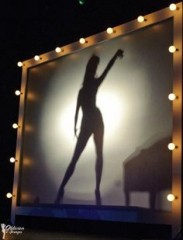0
Discussions for Scenes for Version 1.2.X Fullscreen Mode here Forum / Alles über iStripper
TheEmu
Mitglied seit in Jul 2012 3309 Beiträge
18. June 2015 (edited)
@EverthangForever. Currently the order in which the complex functions are used is fixed and you can only control the start point. The original intent of the shader was simply to investigate this area and it was more convenient to have the shader cycle through the functions than to have a separate scn file for each function. However, I had already been thinking that it would be nice to provide some more control over this feature of the shader and make it less of an "experimental" thing. I don't know when I will get round to doing it, but some sort of random order should be simple enough to implement, as would a user specifyable subset.
EverthangForever
Mitglied seit in Oct 2009 2584 Beiträge
18. June 2015 (edited)
@TheEmu thanks,
Yes it would be more comprehensive to have some sort of random play of the complex functions available in the SCN code uniforms, because as it stands, only a recurrent identical portion of the 71 functions is being experienced by peeps who have their scenes cycled say to a maximum of 5 minutes duration only. Plus the interaction of randoms : random models, random scenes, random functions makes sense for maximum diversity.
Edit: The function list being embedded in the shader means artists who currently want to use a specific 2D sampler texture need to tailor that specific effect they want by also // editing the shader functions list and renaming the shader specifically for the scene. That would not be a problem, however one shader with SCN code function listing would likely be more efficient.
Yes it would be more comprehensive to have some sort of random play of the complex functions available in the SCN code uniforms, because as it stands, only a recurrent identical portion of the 71 functions is being experienced by peeps who have their scenes cycled say to a maximum of 5 minutes duration only. Plus the interaction of randoms : random models, random scenes, random functions makes sense for maximum diversity.
Edit: The function list being embedded in the shader means artists who currently want to use a specific 2D sampler texture need to tailor that specific effect they want by also // editing the shader functions list and renaming the shader specifically for the scene. That would not be a problem, however one shader with SCN code function listing would likely be more efficient.
TheEmu
Mitglied seit in Jul 2012 3309 Beiträge
18. June 2015
@EverthangForever
Currently I am working on a set more complex tunnel based scenes, though still using the same tunnel shader. I expect to have these ready for upload on Monday. If time permits over the weekend I will try to add at least a random function selection option to the complex function shader so that it can also be uploaded on Monday.
Currently I am working on a set more complex tunnel based scenes, though still using the same tunnel shader. I expect to have these ready for upload on Monday. If time permits over the weekend I will try to add at least a random function selection option to the complex function shader so that it can also be uploaded on Monday.
EverthangForever
Mitglied seit in Oct 2009 2584 Beiträge
18. June 2015 (edited)
I've realised there is less 'noise' if you don't cram your textures with detail or mirror anything..Let the shader do ALL the re-iterations..Note that changing png to jpg loses transparency.
Having a lot of fun with these tunnels @TheEmu. Makes the girls more 3D-ish, imho, thanks lots😄
Having a lot of fun with these tunnels @TheEmu. Makes the girls more 3D-ish, imho, thanks lots
18. June 2015
@TheEmu
The random number thing sounds great. For me it would probably work really well with the scene I have just uploaded.
One query - would it be possible within the shader to rotate the image used for the texture, prior to the shader processing it?. I ask because I have found that with some of the tunnels they look better if the image file used is rotated. It is no great hardship to rotate the images (my graphics programme did 40 the other night in a couple of minutes) however it means having the image twice, one in its normal mode and one for the rotated mode. If it could be rotated within the shader only one instance of the image is required.
Also - you asked if anyone had found a use for Kali's Devil Inside and Miyake Yohei's NeighborPixelLessThan shaders. I haven't managed to do anything with the Kali but I have used Yohei's in the scene I have just uploaded.
I really like the black and white effect. My graphics programme does a similar thing for still images and you get some good effects when mixing with colour images.
In this case I wanted something that would change colour so I overlaid the shader clip with a duplicate of the unshaded clip and then reduced the opacity. This gave a sort of cartoon illustration type image but with the colour slightly washed out. I thought it looked quite good and I am going to experiment a bit more with this. For the scene it allowed me to animate the colours, It isn't quite as colourful as the complex shader background but I found the effect reasonably pleasing.
Many, many thanks for all your efforts.
The random number thing sounds great. For me it would probably work really well with the scene I have just uploaded.
One query - would it be possible within the shader to rotate the image used for the texture, prior to the shader processing it?. I ask because I have found that with some of the tunnels they look better if the image file used is rotated. It is no great hardship to rotate the images (my graphics programme did 40 the other night in a couple of minutes) however it means having the image twice, one in its normal mode and one for the rotated mode. If it could be rotated within the shader only one instance of the image is required.
Also - you asked if anyone had found a use for Kali's Devil Inside and Miyake Yohei's NeighborPixelLessThan shaders. I haven't managed to do anything with the Kali but I have used Yohei's in the scene I have just uploaded.
I really like the black and white effect. My graphics programme does a similar thing for still images and you get some good effects when mixing with colour images.
In this case I wanted something that would change colour so I overlaid the shader clip with a duplicate of the unshaded clip and then reduced the opacity. This gave a sort of cartoon illustration type image but with the colour slightly washed out. I thought it looked quite good and I am going to experiment a bit more with this. For the scene it allowed me to animate the colours, It isn't quite as colourful as the complex shader background but I found the effect reasonably pleasing.
Many, many thanks for all your efforts.
18. June 2015
I've been tied up with too many different life events, so I've been somewhat absent.
I have a 3D TV that accepts different 3D input..
One of them is Side by Side images, One for Each eye, which are then combined into a single 3D image..
I'm hoping I can put Two Tunnels Side by Side. Each with a sligly diffent Angle, and X offset..
then use my 3D tv as the Monitor to Combine them into one 3D tunnel..
I have a 3D TV that accepts different 3D input..
One of them is Side by Side images, One for Each eye, which are then combined into a single 3D image..
I'm hoping I can put Two Tunnels Side by Side. Each with a sligly diffent Angle, and X offset..
then use my 3D tv as the Monitor to Combine them into one 3D tunnel..
EverthangForever
Mitglied seit in Oct 2009 2584 Beiträge
18. June 2015 (edited)
@Number6
Psychedelic (complex) 01 is a work of Art @No.6. Unique. I watched it to SomaFm radio & found it totally immersive. I had no idea the complex functions could alternate so well at such a speed to perfectly match the music beats. Everything (espec. the 'NeighborPixelLessThan' and footlighting ) fits and balances with the dancer. NPLT doesn't compete with dancer because its a muted effect like translucent & all the while the pair are drawing the viewer into the center beat like an unintrusive quicksilver. Brilliant composition and timing as usual.. Love the effect..please do more. Going back to watch at length. thanks lots for sharing this one. ;-)>
Edit: I had to rotate @Carchro's jurassic scene because the tunnel was up-ending it more than not. I could not include it as an open directory texture without doing so. I guess if i used it in a dedicated scene like you are describing, I would apply rot: 0, 0, 180 to the sprite in the SCN code.
@Wyld,
nice to see you back here. I wasn't fussed about it not being 3D, but tunnels do imply something distant is behind the model, so if you are interested in doing a split screen tunnel, I can try it on my setup. I think with full color 3D, everyone's waiting for glasses-free tech to become mainstream when the multi-nat corps finally decide they want to do so.
Here's that sky rose tunnel btw for anyone interested:
http://scenes.virtuastripper.net/ELECTRICAveNewRoseTunnelSky.zip
Psychedelic (complex) 01 is a work of Art @No.6. Unique. I watched it to SomaFm radio & found it totally immersive. I had no idea the complex functions could alternate so well at such a speed to perfectly match the music beats. Everything (espec. the 'NeighborPixelLessThan' and footlighting ) fits and balances with the dancer. NPLT doesn't compete with dancer because its a muted effect like translucent & all the while the pair are drawing the viewer into the center beat like an unintrusive quicksilver. Brilliant composition and timing as usual.. Love the effect..please do more. Going back to watch at length. thanks lots for sharing this one. ;-)>
Edit: I had to rotate @Carchro's jurassic scene because the tunnel was up-ending it more than not. I could not include it as an open directory texture without doing so. I guess if i used it in a dedicated scene like you are describing, I would apply rot: 0, 0, 180 to the sprite in the SCN code.
@Wyld,
nice to see you back here. I wasn't fussed about it not being 3D, but tunnels do imply something distant is behind the model, so if you are interested in doing a split screen tunnel, I can try it on my setup. I think with full color 3D, everyone's waiting for glasses-free tech to become mainstream when the multi-nat corps finally decide they want to do so.
Here's that sky rose tunnel btw for anyone interested:
http://scenes.virtuastripper.net/ELECTRICAveNewRoseTunnelSky.zip
19. June 2015
@EverthangForever
Glad you liked it. I was quite chuffed with it which is why I posted it so quickly.
It's really just the scene you created but speeded up. The jury is out at the moment until I see @TheEmu's random number version. I'm wondering if this one works so well at speed because it is cycling through rather than jumping around. If there are only ***** variations between several contiguous functions then the leap between them is less jarring than if it is going between two completely different functions. One thing I did have problems with was the images for the backgrounds. The ones I included work quite well with the scene but I must have rejected 50 or 60 other images whilst testing.
I'm not sure if the rotation thing I asked @TheEmu about is just a personal perception or not. I was just looking at a 90° left rotation so the image is portrait instead of landscape. As I said I felt some of the tunnels looked better with the image pre-rotated. I have a fair few directories with the images already rotated but as I pointed out it means the images are stored twice, once for portrait and once for landscape. This makes the zip files for the scenes larger than the need to be. I was going to add another scene to the zip file but it needs a fair few image files to work and with the pngs the zip was 200MB + so I abandoned it.
Unfortunately I can't see a way of doing it in the scene file unless I'm missing something obvious. If I do it with a sprite that includes the shader then it rotates the whole shader rather than just the texture file.
I suppose I could try it the reverse way. The landscape ones I want are background sprite images rather than tunnel textures so I could have a single directory of rotated images for the tunnel textures and then rotate them in the scene file if they are just going to be a background sprite.
Glad you liked it. I was quite chuffed with it which is why I posted it so quickly.
It's really just the scene you created but speeded up. The jury is out at the moment until I see @TheEmu's random number version. I'm wondering if this one works so well at speed because it is cycling through rather than jumping around. If there are only ***** variations between several contiguous functions then the leap between them is less jarring than if it is going between two completely different functions. One thing I did have problems with was the images for the backgrounds. The ones I included work quite well with the scene but I must have rejected 50 or 60 other images whilst testing.
I'm not sure if the rotation thing I asked @TheEmu about is just a personal perception or not. I was just looking at a 90° left rotation so the image is portrait instead of landscape. As I said I felt some of the tunnels looked better with the image pre-rotated. I have a fair few directories with the images already rotated but as I pointed out it means the images are stored twice, once for portrait and once for landscape. This makes the zip files for the scenes larger than the need to be. I was going to add another scene to the zip file but it needs a fair few image files to work and with the pngs the zip was 200MB + so I abandoned it.
Unfortunately I can't see a way of doing it in the scene file unless I'm missing something obvious. If I do it with a sprite that includes the shader then it rotates the whole shader rather than just the texture file.
I suppose I could try it the reverse way. The landscape ones I want are background sprite images rather than tunnel textures so I could have a single directory of rotated images for the tunnel textures and then rotate them in the scene file if they are just going to be a background sprite.
EverthangForever
Mitglied seit in Oct 2009 2584 Beiträge
19. June 2015 (edited)
@Number6
I'm not sure now, but before Framebuffers we used to nest sprites in quads to animate/orient them independently. If you nest quad brackets around all of it with the shader relating directly to the quad, then rotate the sprite the shader might work on it normally because its in the same node wrap & only relating shader orientation directly to its quad rectangle. You could try putting the quad which you haven't rotated below the scene out of the way or make it opacity zero and still maybe get the shader to work on the sprite at shader's original angle independently that way. Don't know..Its worth a try, but I suspect we will some day need some SCN uniform setting to overide orientation of shaders. @Wyld would know about quad *****. Use Notepad ++ so you don't lose track of closing brackets.
I decided early on to start recycling textures as much as possible and avoid duplication, however ETImages still managed to become bloated with try-outs and rotations. Then it became Textures/ Surfaces - 512x512/ ..to match @Theemu's and same happened there because I couldn't be bothered repathing all the legacy SCN files..Lol ;-)
I'm not sure now, but before Framebuffers we used to nest sprites in quads to animate/orient them independently. If you nest quad brackets around all of it with the shader relating directly to the quad, then rotate the sprite the shader might work on it normally because its in the same node wrap & only relating shader orientation directly to its quad rectangle. You could try putting the quad which you haven't rotated below the scene out of the way or make it opacity zero and still maybe get the shader to work on the sprite at shader's original angle independently that way. Don't know..Its worth a try, but I suspect we will some day need some SCN uniform setting to overide orientation of shaders. @Wyld would know about quad *****. Use Notepad ++ so you don't lose track of closing brackets.
I decided early on to start recycling textures as much as possible and avoid duplication, however ETImages still managed to become bloated with try-outs and rotations. Then it became Textures/ Surfaces - 512x512/ ..to match @Theemu's and same happened there because I couldn't be bothered repathing all the legacy SCN files..Lol ;-)
TheEmu
Mitglied seit in Jul 2012 3309 Beiträge
23. June 2015 (edited)
@Number6
The Tunnel A shader that I last uploaded, version 1.2.2 allows you to swap the x and y axes of the texture used to tile the walls. This is enabled via the tileScheme uniform by adding 400 to any two digit value that you would otherwise specify, or just using 400 if you have not used tileScheme before. See the comments in the shader for further details.
In a little while I will be uploading, amonst other things, a newer version of Tunnel A that supports a third shape family, shapeFamily 2, that produces octagonal tunnels. I use this in one of the other goodies that I will be uploading.
Unfortunately I have was not able to add the random function selection to the Complex Functions shader, mostly due to lack of time but also because its not quite as simple as I thought it would be. As I am going to away from internet access for the next few days I will not be able to provide it for some time - but I hope to do so early in July.
The Tunnel A shader that I last uploaded, version 1.2.2 allows you to swap the x and y axes of the texture used to tile the walls. This is enabled via the tileScheme uniform by adding 400 to any two digit value that you would otherwise specify, or just using 400 if you have not used tileScheme before. See the comments in the shader for further details.
In a little while I will be uploading, amonst other things, a newer version of Tunnel A that supports a third shape family, shapeFamily 2, that produces octagonal tunnels. I use this in one of the other goodies that I will be uploading.
Unfortunately I have was not able to add the random function selection to the Complex Functions shader, mostly due to lack of time but also because its not quite as simple as I thought it would be. As I am going to away from internet access for the next few days I will not be able to provide it for some time - but I hope to do so early in July.
TheEmu
Mitglied seit in Jul 2012 3309 Beiträge
23. June 2015
@EverthangForever.
Regarding your unsuccessful attempt to render a texture onto a clipsprite. By this I assume that you want to somehow "paint" the performer in the clip with the texture. Except for one thing it would be simple to write a shader for this - but it would need to use two input channels, one for the clip image and the other for the texture. This is done in many of the examples at ShaderToy.com which supports up to four input channels, but I can find no way of doing it via a scn file. The best you can currently do is to overlay two or more clones of a clip and fiddle with their colours and opacities either directly using the clipSprite attributes or indirectly via some shader.
I have a short list of updates that I would like to see to the fullscreen scene system, and the ability to feed multiple textures to a single shader is near the top of that list. A some point I intend to propose them as properly thought out enhancements, but I need to do the thinking part first.
Regarding your unsuccessful attempt to render a texture onto a clipsprite. By this I assume that you want to somehow "paint" the performer in the clip with the texture. Except for one thing it would be simple to write a shader for this - but it would need to use two input channels, one for the clip image and the other for the texture. This is done in many of the examples at ShaderToy.com which supports up to four input channels, but I can find no way of doing it via a scn file. The best you can currently do is to overlay two or more clones of a clip and fiddle with their colours and opacities either directly using the clipSprite attributes or indirectly via some shader.
I have a short list of updates that I would like to see to the fullscreen scene system, and the ability to feed multiple textures to a single shader is near the top of that list. A some point I intend to propose them as properly thought out enhancements, but I need to do the thinking part first.
EverthangForever
Mitglied seit in Oct 2009 2584 Beiträge
23. June 2015 (edited)
@TheEmu, Thanks for the new additions and the teleporting..totally amazing opportunities to adapt further. thanks for lifting the number of complex functions from 71 to 96.
The new ones are full of exquisite stretchings and quite beautiful to watch. I now see the problem with the shaders not being able to work in separate channels concurrently in the VGHD Player program to allow render of sampler 2DTextures onto models (shader on shader, so to speak) and hope this can be introduced by Totem in the near future. Additionally I believe a separate channel being available would be required in order to make sound reactive scenes possible.
While you're away, I will try to make an asymmetric dynamic journey tunnel, ie: a dynamic tunnel that uses say it's left half side component flipped length ways compared to the right side perhaps with a neutral grey road/sky for the vertical texture edges join. That is simple enough to do in an animated scene of 2 full side & 2 half side tunnel walls via pre Y rotation of the textures however may be somewhat more challenging in a shader generated tunnel.
Edit: I hope everybody remembers to update their fsh copies to
version 1.0.2 of Shader : TheEmu - Complex Functions.fsh
in their own working directories.
The new ones are full of exquisite stretchings and quite beautiful to watch. I now see the problem with the shaders not being able to work in separate channels concurrently in the VGHD Player program to allow render of sampler 2DTextures onto models (shader on shader, so to speak) and hope this can be introduced by Totem in the near future. Additionally I believe a separate channel being available would be required in order to make sound reactive scenes possible.
While you're away, I will try to make an asymmetric dynamic journey tunnel, ie: a dynamic tunnel that uses say it's left half side component flipped length ways compared to the right side perhaps with a neutral grey road/sky for the vertical texture edges join. That is simple enough to do in an animated scene of 2 full side & 2 half side tunnel walls via pre Y rotation of the textures however may be somewhat more challenging in a shader generated tunnel.
Edit: I hope everybody remembers to update their fsh copies to
version 1.0.2 of Shader : TheEmu - Complex Functions.fsh
in their own working directories.
23. June 2015
@EverthangForever, @TheEmu
Thanks for the recent additions & updates.
I just don't know how I am going to find the time to play with everything. Please keep up the great work.
@The Emu thanks for the heads up on the the first digit in the tile scheme uniform. I'd played with the tile scheme uniform when it was two digits and hadn't appreciated what the additional digit did. Seems to work fine for what I wanted.
I feel the possibilty of some more spaceship scenes coming up using the transmats.
Beam me up, Scottie!! :-).
Thanks for the recent additions & updates.
I just don't know how I am going to find the time to play with everything. Please keep up the great work.
@The Emu thanks for the heads up on the the first digit in the tile scheme uniform. I'd played with the tile scheme uniform when it was two digits and hadn't appreciated what the additional digit did. Seems to work fine for what I wanted.
I feel the possibilty of some more spaceship scenes coming up using the transmats.
Beam me up, Scottie!! :-).
EverthangForever
Mitglied seit in Oct 2009 2584 Beiträge
24. June 2015 (edited)
@Theemu, Great Scot !! This Transmatmakes TunnelA the UberTunnel of tunnels. Just feeding it pics and watching as it takes you places you've not seen before. Sometimes it stacks layers of images. @Number6, try swapping existing with some other shaders Like Jesterrrrrr's Water in lieu of Time Coordinates.fsh and popping & pathing pics into more background folders eg: /background, /background2..etc. Really interesting outcomes..Lovely work @TheEmu..really happy 😄 ❤️ overjoyed !
Edit:
there's been a useful discussion about scene making at
NB: link at top of this page for Tutorials has a repeat http typo. should be
Fullscreen Mode - Examples - Tutorials
Edit:
there's been a useful discussion about scene making at
http://www.virtuagirl.com/forumPost.php?foId=3&ftId=30654&gotolastpage=1#post475194
Alles über iStripper / swing clips in fullscreen backgrounds 2D
When using the background 2D setting swing clips ends up with only the top of the ropes showing up just above the bottom of my screen. Now I have changed the position for at what height the clips shou...
NB: link at top of this page for Tutorials has a repeat http typo. should be
Fullscreen Mode - Examples - Tutorials
http://www.virtuagirl.com/forumPost.php?amp;foId=8&ftId=27410
Du bist nicht befugt dieses Thema zu sehen oder auf mit dem Thema verwandte Daten zuzugreifen
http://www.virtuagirl.com/forumPost.php?amp;foId=8&ftId=27410
Du bist nicht befugt dieses Thema zu sehen oder auf mit dem Thema verwandte Daten zuzugreifen
EverthangForever
Mitglied seit in Oct 2009 2584 Beiträge
27. June 2015 (edited)
@TheEmu,
Hi , I was playing around with the red firewall tunnel in transmat as a mask tunnel but found it became a little dull and repetitive waiting for the transitions, so I decided to try to substitiute your VGHD adaptation of GlslSandbox Unknown e#22678.2.fsh instead of the firewall shader. Further inspection of its code indicated your comment regarding possible variations of combining var1 - var8 which might give more interesting alteration of the model's fly through patterns. I altered this to something which I like and found, especially with @Emu's energy ring, it works just as well as firewall tunnel to mask transmat transitions.
I would like to arrange a uniform in e#22678.2.fsh shader to suit peeps who can then apply many combinations of 'var''s at shader line 55 via a scene uniform code entry. if its not too much trouble, can you tell me what/where i need to alter the shader and scene code to accomplish that ?
here is the transmat example shown above
scenes.virtuastripper.net/ELECTRICAveNewTransmats02.zip
Hi , I was playing around with the red firewall tunnel in transmat as a mask tunnel but found it became a little dull and repetitive waiting for the transitions, so I decided to try to substitiute your VGHD adaptation of GlslSandbox Unknown e#22678.2.fsh instead of the firewall shader. Further inspection of its code indicated your comment regarding possible variations of combining var1 - var8 which might give more interesting alteration of the model's fly through patterns. I altered this to something which I like and found, especially with @Emu's energy ring, it works just as well as firewall tunnel to mask transmat transitions.
I would like to arrange a uniform in e#22678.2.fsh shader to suit peeps who can then apply many combinations of 'var''s at shader line 55 via a scene uniform code entry. if its not too much trouble, can you tell me what/where i need to alter the shader and scene code to accomplish that ?
here is the transmat example shown above
scenes.virtuastripper.net/ELECTRICAveNewTransmats02.zip
MikeDreams
Mitglied seit in Jul 2009 26 Beiträge
30. June 2015
Mind-blowing updates, you wizards. I'm in awe...some.
EverthangForever
Mitglied seit in Oct 2009 2584 Beiträge
2. July 2015 (edited)
@Mikedreams thanks for your kind comments.@TheEmu really deserves such feedback 😄
@Cherry2000 some great ideas for accessories there ;-)
----------------------------------------------------------------------------
@anyone
Continuing to try to apply uniforms to give SCN level adjustments to shaders:
in ELECTRICAveNew - TheEmu = Transmats05 - SandboxUnknowne#22678_2 - Random and RandomTextures01 x 12.scn (in above zip)..I have applied ...
framebuffer {
id: Tunnel1
source: TunnelWalls1
shader: fragment, Shaders/Unknown - e#22678.2.fsh
uniform: choiceA, float, var7
uniform: choiceB, float, var5
uniform: choiceC, float, var2
In the ' Unknown - e#22678.2.fsh ' shader I have applied...in the preable:
after uniform float u_Elapsed; // The elapsed time in seconds
uniform vec2 u_WindowSize; // Window dimensions in pixels...
uniform float choiceA;
uniform float choiceB;
uniform float choiceC;
// ..& in the float trap area I've added to defines below..
#define var8 min(length(p.xz), min(length(p.yz), length(p.xy))) - 0.05
#define var1a choiceA
#define var2a choiceB
#define var3a choiceC
// I've changed...
// return min(max(var7, -var5), var2);
// to
return min(max(var1a, -var2a), var3a);
however, I only get a partial rendering of the shader onscreen
(road & just plain flat orange sides) with nothing showing on debug
If I switch the return statement back to original everything (detail) works fine..
(except ofc for debug's mild complaint about orphaned uniforms)
Anyone have any idea why, or can fix the syntax ?
@Cherry2000 some great ideas for accessories there ;-)
----------------------------------------------------------------------------
@anyone
Continuing to try to apply uniforms to give SCN level adjustments to shaders:
in ELECTRICAveNew - TheEmu = Transmats05 - SandboxUnknowne#22678_2 - Random and RandomTextures01 x 12.scn (in above zip)..I have applied ...
framebuffer {
id: Tunnel1
source: TunnelWalls1
shader: fragment, Shaders/Unknown - e#22678.2.fsh
uniform: choiceA, float, var7
uniform: choiceB, float, var5
uniform: choiceC, float, var2
In the ' Unknown - e#22678.2.fsh ' shader I have applied...in the preable:
after uniform float u_Elapsed; // The elapsed time in seconds
uniform vec2 u_WindowSize; // Window dimensions in pixels...
uniform float choiceA;
uniform float choiceB;
uniform float choiceC;
// ..& in the float trap area I've added to defines below..
#define var8 min(length(p.xz), min(length(p.yz), length(p.xy))) - 0.05
#define var1a choiceA
#define var2a choiceB
#define var3a choiceC
// I've changed...
// return min(max(var7, -var5), var2);
// to
return min(max(var1a, -var2a), var3a);
however, I only get a partial rendering of the shader onscreen
(road & just plain flat orange sides) with nothing showing on debug
If I switch the return statement back to original everything (detail) works fine..
(except ofc for debug's mild complaint about orphaned uniforms)
Anyone have any idea why, or can fix the syntax ?
2. July 2015
@EverthangForever
I'm afraid I know very little about the GL ES Shader Language. I've delved into a couple of shaders and changed a few numbers here and there but nothing more complicated than that.
I could be totally wrong here but I think you need to find another way to do it. I was under the impression that uniforms were used for passing values to the shader but you are trying to pass a variable name rather than a value.
When you use the syntax "float" I think it refers to a floating point number and this is what the shader is expecting to see.
I think the shader needs to be amended so that you can pass a value to it and it will pick the var1 to var8 dependent on what value you send. It may be easier to use "int" instead of "float" for this.
As I said I know very little about the language and I could be totally wrong. I guess @TheEmu or anyone else a bit more clued up than me would be the best one give a definitive answer.
I'm afraid I know very little about the GL ES Shader Language. I've delved into a couple of shaders and changed a few numbers here and there but nothing more complicated than that.
I could be totally wrong here but I think you need to find another way to do it. I was under the impression that uniforms were used for passing values to the shader but you are trying to pass a variable name rather than a value.
When you use the syntax "float" I think it refers to a floating point number and this is what the shader is expecting to see.
I think the shader needs to be amended so that you can pass a value to it and it will pick the var1 to var8 dependent on what value you send. It may be easier to use "int" instead of "float" for this.
As I said I know very little about the language and I could be totally wrong. I guess @TheEmu or anyone else a bit more clued up than me would be the best one give a definitive answer.
EverthangForever
Mitglied seit in Oct 2009 2584 Beiträge
3. July 2015 (edited)
@Number6
Yes I suspect that is the problem. Its in the way the shader is recoded to accept 3 values rather than simply declaring variable names with assigned uniform values at the SCN level. However, if the correct SCN and shader syntax can be shown how it can be adapted in this example, it hopefully lends itself to useful experimenting with adapting many other shaders we have been given recently. really hoping @TheEmu can throw some light on this.
Yes I suspect that is the problem. Its in the way the shader is recoded to accept 3 values rather than simply declaring variable names with assigned uniform values at the SCN level. However, if the correct SCN and shader syntax can be shown how it can be adapted in this example, it hopefully lends itself to useful experimenting with adapting many other shaders we have been given recently. really hoping @TheEmu can throw some light on this.
3. July 2015
uniform: choiceA, float, var7
uniform: choiceB, float, var5
uniform: choiceC, float, var2
you can't have for example, var7 as the definition for the value.
you need to asign a floating point value..
uniform: choiceA, float, 1.0
uniform: choiceB, float, 2.0
uniform: choiceC, float, 3.0
in shader
uniform float choiceA;
uniform float choiceB;
uniform float choiceC;
return min(max(choiceA, -choiceB), choiceC);
uniform: choiceB, float, var5
uniform: choiceC, float, var2
you can't have for example, var7 as the definition for the value.
you need to asign a floating point value..
uniform: choiceA, float, 1.0
uniform: choiceB, float, 2.0
uniform: choiceC, float, 3.0
in shader
uniform float choiceA;
uniform float choiceB;
uniform float choiceC;
return min(max(choiceA, -choiceB), choiceC);
3. July 2015 (edited)
Hi guys. I've been away from this forum for a while but you are working some wonderful magic here! I'm so far behind, it'll take me weeks to catch up with current knowledge :(
@ET: While I'm here, and I'm probably going to sound like a dork but it appears that you've re-named these variables to var1a etc. but haven't changed the variable names in the #defines or somewhere else in the code that they need to be changed? Without seeing your new code, it's a little hard to tell where the logic may be going wrong but this is my best guess for now :)
Loving these Transmat scenes, guys :) Compare where you have taken scene making to even 6 months ago... AWESOME!
Edit: @Beast: I was thinking that too but I wasn't sure as it's been a while since I looked at this stuff :(
@ET: While I'm here, and I'm probably going to sound like a dork but it appears that you've re-named these variables to var1a etc. but haven't changed the variable names in the #defines or somewhere else in the code that they need to be changed? Without seeing your new code, it's a little hard to tell where the logic may be going wrong but this is my best guess for now :)
Loving these Transmat scenes, guys :) Compare where you have taken scene making to even 6 months ago... AWESOME!
Edit: @Beast: I was thinking that too but I wasn't sure as it's been a while since I looked at this stuff :(
EverthangForever
Mitglied seit in Oct 2009 2584 Beiträge
3. July 2015 (edited)
Hi Guys,
yes, it appears we can only pass a value via uniforms, not any other form of expression.
That would mean the shader needs a way of interpreting values given... as expressions.
Thats the coding I'm keen to see...some sort of booleen if / then...I guess
@hombre thanks for the suggestion . I've tried all manner of substitution and even using @Wyld's
'return min(max(choiceA, -choiceB), choiceC);' all to no avail. ;-(
Looks like we're destined to just restate our different vars at line 55 in shader each time with this..
Crazy thing is..it still does part of the shader without showing a debug..wierd !
Good to see you back in the FSDiscussions btw😉
yes, it appears we can only pass a value via uniforms, not any other form of expression.
That would mean the shader needs a way of interpreting values given... as expressions.
Thats the coding I'm keen to see...some sort of booleen if / then...I guess
@hombre thanks for the suggestion . I've tried all manner of substitution and even using @Wyld's
'return min(max(choiceA, -choiceB), choiceC);' all to no avail. ;-(
Looks like we're destined to just restate our different vars at line 55 in shader each time with this..
Crazy thing is..it still does part of the shader without showing a debug..wierd !
Good to see you back in the FSDiscussions btw
TheEmu
Mitglied seit in Jul 2012 3309 Beiträge
3. July 2015 (edited)
@EverthangForever
I have just uploaded a modified version of the Unknown - e#22678.2 shader and a couple of .scn files using it. The modifications allow you to select which three of the built in functions you want to use. You can get them from the GlslSandbox zips directory at TheEmusNest.eu or by using the direct link
http://www.theemusnest.eu/scenes/Zips/GlslSandbox%20Scenes/Shaders%20=%20GlslSandbox%20-%20Update%20July%202015.zip
Thats all one URL - sorry it being so long.
It contains three files that you should copy into the GlslSandbox shaders directories. I will probably be adding a few more GlslSandbox adaptions in the next week or two and when I do these will be among them and the separate zip file will disappear.
I have just uploaded a modified version of the Unknown - e#22678.2 shader and a couple of .scn files using it. The modifications allow you to select which three of the built in functions you want to use. You can get them from the GlslSandbox zips directory at TheEmusNest.eu or by using the direct link
http://www.theemusnest.eu/scenes/Zips/GlslSandbox%20Scenes/Shaders%20=%20GlslSandbox%20-%20Update%20July%202015.zip
Thats all one URL - sorry it being so long.
It contains three files that you should copy into the GlslSandbox shaders directories. I will probably be adding a few more GlslSandbox adaptions in the next week or two and when I do these will be among them and the separate zip file will disappear.
EverthangForever
Mitglied seit in Oct 2009 2584 Beiträge
3. July 2015 (edited)
@TheEmu, thanks so much. Works like a charm. It will take a
while to get my head around the syntax, however looks like..
define table of hard coded functions
declaration of funcA uniform as an integer,
same for funcB and funcC
declaration of float choices A, B and C as decimal values 0.0
declaring signA as an integer related to funcA,
similar for signB and signC
switch table of funcA as function of signA in 8 cases.
similar tables for funcB and funcC.
'A' defined as a function of signA
similar for 'B' and 'C'
Its gradually making sense the more I read it, however not sure why
switch tables for funcB and funcC have different headers ie: why not
switch ( funcB*signB ).
I was struggling with this, as we've never been shown exactly how it
works...its great to have a solution and outcome. Kudos & very grateful.
Guys were right about the integers..Now I'm off to get the new cards and give it a whirl😄
while to get my head around the syntax, however looks like..
define table of hard coded functions
declaration of funcA uniform as an integer,
same for funcB and funcC
declaration of float choices A, B and C as decimal values 0.0
declaring signA as an integer related to funcA,
similar for signB and signC
switch table of funcA as function of signA in 8 cases.
similar tables for funcB and funcC.
'A' defined as a function of signA
similar for 'B' and 'C'
Its gradually making sense the more I read it, however not sure why
switch tables for funcB and funcC have different headers ie: why not
switch ( funcB*signB ).
I was struggling with this, as we've never been shown exactly how it
works...its great to have a solution and outcome. Kudos & very grateful.
Guys were right about the integers..Now I'm off to get the new cards and give it a whirl
TheEmu
Mitglied seit in Jul 2012 3309 Beiträge
3. July 2015
@EverthangForever
You are correct - thery should be switch ( funcB*signB ). and switch ( funcC*signC ).
My excuse is that I was very tired when I produced the modified shader this morning. I have corrected the version at TheEmusNest but it you might as well make the changes yourself.
You are correct - thery should be switch ( funcB*signB ). and switch ( funcC*signC ).
My excuse is that I was very tired when I produced the modified shader this morning. I have corrected the version at TheEmusNest but it you might as well make the changes yourself.
EverthangForever
Mitglied seit in Oct 2009 2584 Beiträge
3. July 2015
@TheEmu please rest ~ this work is amazing..I've just tried in Transmats in lieu of firewall tunnel..the merging and masking & colors are phenomenal..absolutley never a dull moment..brilliant work. THANK YOU !!!❤️ 😄
TheEmu
Mitglied seit in Jul 2012 3309 Beiträge
3. July 2015
@EverthangForever
You are correct - thery should be switch ( funcB*signB ). and switch ( funcC*signC ).
My excuse is that I was very tired when I produced the modified shader this morning. I have corrected the version at TheEmusNest but it you might as well make the changes yourself.
In you post your description is almost correct. When you say
switch table of funcA as function of signA in 8 cases
this should be
switch table of function of funcA*signA in 8 cases
Really all that multiplying the functionId by its sign is doing is evaluating abs(funcA), i.e. discarding the sign. But if coded like that then the result of abs(funcA) is a floating point value and a switch needs an integer. I could also have used switch ( int(abs(signA)) ).
In essence there are a set of functions, each of these is identified by a a number (used as part of its name, but this does not have to be the case), the mapping from a function id to its function is done by the switch statements. It has to be done this sort of way because you can only pass integer or floating point values from a scn file to a shader. It would be nice to be able to pass arbitrarary code snippets, but the system just doesn't work that way.
You are correct - thery should be switch ( funcB*signB ). and switch ( funcC*signC ).
My excuse is that I was very tired when I produced the modified shader this morning. I have corrected the version at TheEmusNest but it you might as well make the changes yourself.
In you post your description is almost correct. When you say
switch table of funcA as function of signA in 8 cases
this should be
switch table of function of funcA*signA in 8 cases
Really all that multiplying the functionId by its sign is doing is evaluating abs(funcA), i.e. discarding the sign. But if coded like that then the result of abs(funcA) is a floating point value and a switch needs an integer. I could also have used switch ( int(abs(signA)) ).
In essence there are a set of functions, each of these is identified by a a number (used as part of its name, but this does not have to be the case), the mapping from a function id to its function is done by the switch statements. It has to be done this sort of way because you can only pass integer or floating point values from a scn file to a shader. It would be nice to be able to pass arbitrarary code snippets, but the system just doesn't work that way.
EverthangForever
Mitglied seit in Oct 2009 2584 Beiträge
3. July 2015 (edited)
Well that has cleared up a lot of the ***** regarding only passing integer or floating point values from a scn file to a shader. In spite of this, it appears a lot can be predisposed in these switch tables which will allow SCN level ***** of the result via uniforms. Its exactly the outcome I was hoping for, and although its a lot of work to setup in shader, it makes scene construction (tinkering) a pleasure for many for years to come. Great these efforts. They predisposed artistic endeavour..without peeps dissecting shader files into too many tailored versions. I'm combining your work with complex domains in this also and omg thats exciting ..hope I don't fry my GPU lol. Bless you and have good rest @TheEmu... we need time to catch up.😉
Edit: I'm wondering if the Complex Function shader is having difficulty rendering some of the more concentrated iterations. I thought it was just my lousey graphics quality on GetPaint however even @Lunarpup's impecable 1920 x 1200 textures are showing a little saw-toothed where iterations become tightly packed in the rendered shapes. @Number6 mentioned the importance of maintaining pixel size when converting png to jpg some time back. I wonder if textures being png has something to do with the shader's small scale rendering behavior ie: lines tending to become serrated or a series of dots/dashes.?
Edit: think I've fixed it by adding uniform: ContourDensity, int, 10 so I'll update and upload again shortly.
Edit: ok, done !
Edit: I'm wondering if the Complex Function shader is having difficulty rendering some of the more concentrated iterations. I thought it was just my lousey graphics quality on GetPaint however even @Lunarpup's impecable 1920 x 1200 textures are showing a little saw-toothed where iterations become tightly packed in the rendered shapes. @Number6 mentioned the importance of maintaining pixel size when converting png to jpg some time back. I wonder if textures being png has something to do with the shader's small scale rendering behavior ie: lines tending to become serrated or a series of dots/dashes.?
Edit: think I've fixed it by adding uniform: ContourDensity, int, 10 so I'll update and upload again shortly.
Edit: ok, done !
Noch keine Teilnahmeberechtigung
Als ein Gratisnutzer von iStripper bist du nicht berechtigt Beiträge zu schreiben oder neue Topics zu starten.
Aber du hast Zugriff auf die grundlegenden Bereiche und kannst unsere Community kennen lernen