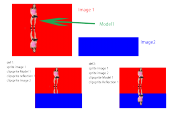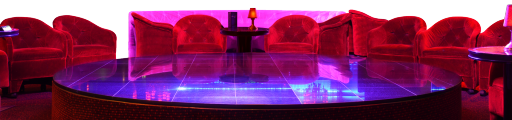0
Discussions for Scenes for Version 1.2.X Fullscreen Mode here Forum / Alles über iStripper
Starryk
Mitglied seit in Nov 2008 1849 Beiträge
27. April 2014 (edited)
I decided its time to start a thread for customized scenes like we had for customized skins.
I am not sure if the artwork forum section is the right place so if the Mods think this should go into another section feel free to move the thread there.
I modified the copyskin.bat originally made by our mastermind alerte so it works for scenes. Now you can create a scene zip it and provide the new bat file so that the users just have to unzip and start the bat file for the scene to be copied to the right place on their computer.
If you customize an existing scene make sure to use different names for the files than the default names so that they can be copied without removing the default images and scn-files.
I start with the link to the zip file containing only the copyscene.bat
http://www.kp3d.com/archives/copyscene.zip
Next my mod of the Paris Penthouse club single scene for swing clips.
It also has a reflection for the swing. Not sure if it would look like that but i made a new scene mask to make sure the reflection is only on the reflecting stage
http://www.kp3d.com/archives/ParisPenthouseClubSingleSwing.zip
It contains one new png file for the sceneMask and the scn file itself. If you unzip it an run the bat file it will put these files into the existing folder keeping the files there as they are. Note that this is for version 1.2.x. For 1.1.9X you need to adjust the scn file and set the filter attribute so only top clips are being played. Not sure if that will work though and i can't try it.
And the same for the Paris Penthouse Club multi
http://www.kp3d.com/archives/ParisPenthouseClubMultiSwing.zip
The shadows were the tricky part here but i am pretty satisfied with how they look now.
Zip file also contains the foreground without the table (i called it 1er_plan_NoTable so the original file will not be overwritten.
Thanks @Zebrazuk for the webspace
In this thread you find information and examples by our Moderator Wyldanimal on how to make a custom scene
About screenshots of a scene:
In fullscreen mode you might find that the PrintScreen key doesn't work to make a screenshot. You can take a screenshot of the preview window of course and there are programs like Fraps that allow you to take screenshots of fullscreen mode again.
Scene Sharing can now be found Here:
Share your FullScreen - Member Created Scenes here
List of Shared Scenes
I am not sure if the artwork forum section is the right place so if the Mods think this should go into another section feel free to move the thread there.
I modified the copyskin.bat originally made by our mastermind alerte so it works for scenes. Now you can create a scene zip it and provide the new bat file so that the users just have to unzip and start the bat file for the scene to be copied to the right place on their computer.
If you customize an existing scene make sure to use different names for the files than the default names so that they can be copied without removing the default images and scn-files.
I start with the link to the zip file containing only the copyscene.bat
http://www.kp3d.com/archives/copyscene.zip
Next my mod of the Paris Penthouse club single scene for swing clips.
It also has a reflection for the swing. Not sure if it would look like that but i made a new scene mask to make sure the reflection is only on the reflecting stage
http://www.kp3d.com/archives/ParisPenthouseClubSingleSwing.zip
It contains one new png file for the sceneMask and the scn file itself. If you unzip it an run the bat file it will put these files into the existing folder keeping the files there as they are. Note that this is for version 1.2.x. For 1.1.9X you need to adjust the scn file and set the filter attribute so only top clips are being played. Not sure if that will work though and i can't try it.
And the same for the Paris Penthouse Club multi
http://www.kp3d.com/archives/ParisPenthouseClubMultiSwing.zip
The shadows were the tricky part here but i am pretty satisfied with how they look now.
Zip file also contains the foreground without the table (i called it 1er_plan_NoTable so the original file will not be overwritten.
Thanks @Zebrazuk for the webspace
In this thread you find information and examples by our Moderator Wyldanimal on how to make a custom scene
http://www.virtuagirl.com/forumPost.php?foId=8&ftId=27410
Du bist nicht befugt dieses Thema zu sehen oder auf mit dem Thema verwandte Daten zuzugreifen
About screenshots of a scene:
In fullscreen mode you might find that the PrintScreen key doesn't work to make a screenshot. You can take a screenshot of the preview window of course and there are programs like Fraps that allow you to take screenshots of fullscreen mode again.
Scene Sharing can now be found Here:
Share your FullScreen - Member Created Scenes here
http://www.virtuagirl.com/forumPost.php?foId=3&ftId=29408
Alles über iStripper / Share your FullScreen - Member Created Scenes here
This thread will be Strictly for the member created Scenes for Full Screen and the Screen Saver. list of shared Scenes Thread https://www.istripper.com/forum/thread/42492/1?post=626142 Scene Discussio...
List of Shared Scenes
https://www.istripper.com/forum/thread/42492/1?post=626142
Du bist nicht befugt dieses Thema zu sehen oder auf mit dem Thema verwandte Daten zuzugreifen
EverthangForever
Mitglied seit in Oct 2009 2547 Beiträge
28. April 2014 (edited)
Hi @Starryk , Tks for working on the raised dias SCN & @WA saved us all so much ***** lately, Sorry to beat this old drum again But...since the latest Beta had "corrected" the suspended Taskbar, ("fault") in normal VGHD, it has meant that running movie backgrounds at raised taskbar heights has now become almost impossible ~ sigh. I must find @Alerts old reg scripts again..grr.
Anyhow, here is a SCN mod I've been using with the above pic to make disappearance of the taskbar ladies lower legs, look a little more amenable using that pool image above as the only background sprite.
texture {
id: Scene
source: TbarPool01a.png
}
////////////
Juggling between x,y,z pos: settings & standing heights for camera and model sprites is fairly tedious without an on-the-fly editor imho. Also I've learnt that careful selection & cropping of your chosen background pic before you try and balance settings with what you thought was an SCN centerpoint can avoid lots of grief later. Have luck !!
codes (order) I used for the sitting Tbar models at pool are:
camera {
type: 3D
angle: 45
pos: -80, -355, 520
target: -40, -540, 0
ambient: 0.2, 0.2, 0.2
// animate: 40, PingPong, InOutSine, target, 80, 0, 0
// animate: 40, PingPong, InOutSine, pos, 160, 0, 0
// animate: 20, PingPong, InOutSine, pos, 0, 0, 120
// The scene
sprite {
pos: -50, -250, 170
hotspot: 0.5, 1.0
source: Scene
}
// Reflection - I couldn't get this to work~ help needed :(
clipSprite {
pos: 0, -400, 250
rot: 180, 0, 0
source: Left
standingHeight: 700
opacity: 0.3
}
// The show
clipSprite {
pos: 0, -525, -1500
rot: 90, 15, 0
source: Center
standingHeight: 800
resolution: 20
opacity: 0.1
color: 0, 0, 0
}
clipSprite {
pos: 0, -600, -1400
source: Clip
standingHeight: 1500
resolution: 20
// material: true
}
Anyhow, here is a SCN mod I've been using with the above pic to make disappearance of the taskbar ladies lower legs, look a little more amenable using that pool image above as the only background sprite.
texture {
id: Scene
source: TbarPool01a.png
}
////////////
Juggling between x,y,z pos: settings & standing heights for camera and model sprites is fairly tedious without an on-the-fly editor imho. Also I've learnt that careful selection & cropping of your chosen background pic before you try and balance settings with what you thought was an SCN centerpoint can avoid lots of grief later. Have luck !!
codes (order) I used for the sitting Tbar models at pool are:
camera {
type: 3D
angle: 45
pos: -80, -355, 520
target: -40, -540, 0
ambient: 0.2, 0.2, 0.2
// animate: 40, PingPong, InOutSine, target, 80, 0, 0
// animate: 40, PingPong, InOutSine, pos, 160, 0, 0
// animate: 20, PingPong, InOutSine, pos, 0, 0, 120
// The scene
sprite {
pos: -50, -250, 170
hotspot: 0.5, 1.0
source: Scene
}
// Reflection - I couldn't get this to work~ help needed :(
clipSprite {
pos: 0, -400, 250
rot: 180, 0, 0
source: Left
standingHeight: 700
opacity: 0.3
}
// The show
clipSprite {
pos: 0, -525, -1500
rot: 90, 15, 0
source: Center
standingHeight: 800
resolution: 20
opacity: 0.1
color: 0, 0, 0
}
clipSprite {
pos: 0, -600, -1400
source: Clip
standingHeight: 1500
resolution: 20
// material: true
}
28. April 2014 (edited)
I've been playing around with the default Scenes with v1.2 and came up with a couple.
First one is just 3 Pole Dancers on the default PPC Single Stage. Reflections included but not masked, as it gives the illusion of a clear glass or plexiglass rim around the stage the models can walk on/off the main stage.
Second one is 5 Pole Dancers in a combination of the Single front stage with the two Multi rear platforms (might stress your CPU depending on your hardware). Reflections on the two rear platforms, but not the front stage. I had to combine 3 PNG's to get this to work and haven't figured out how to make the 3 models on the front stage have reflections work correctly, so I left the two front chairs in it to block the view of the models walking out of the screen while not over the front stage.
Both scene files can be easily modified using the "allow" and "deny" parameters in the scene files to allow standing clips for any of the dancer locations (see third picture).
These work great if you have favorite model cards and use the "Progressive Hotness" GUI setting. The model will stay on the same pole while the clips/nudity levels you chose play in order.
I have the scenes zipped and ready to go, but no place to upload/host them. Any free file hosting site recommendations welcome, or I could email them to someone else here who could post them.
NOTE: These were made by changing the location parameters using my 1920x1080 16:9 aspect ratio monitor. Don't know if that will make a difference using other resolutions or monitors.
First one is just 3 Pole Dancers on the default PPC Single Stage. Reflections included but not masked, as it gives the illusion of a clear glass or plexiglass rim around the stage the models can walk on/off the main stage.
Second one is 5 Pole Dancers in a combination of the Single front stage with the two Multi rear platforms (might stress your CPU depending on your hardware). Reflections on the two rear platforms, but not the front stage. I had to combine 3 PNG's to get this to work and haven't figured out how to make the 3 models on the front stage have reflections work correctly, so I left the two front chairs in it to block the view of the models walking out of the screen while not over the front stage.
Both scene files can be easily modified using the "allow" and "deny" parameters in the scene files to allow standing clips for any of the dancer locations (see third picture).
These work great if you have favorite model cards and use the "Progressive Hotness" GUI setting. The model will stay on the same pole while the clips/nudity levels you chose play in order.
I have the scenes zipped and ready to go, but no place to upload/host them. Any free file hosting site recommendations welcome, or I could email them to someone else here who could post them.
NOTE: These were made by changing the location parameters using my 1920x1080 16:9 aspect ratio monitor. Don't know if that will make a difference using other resolutions or monitors.
EverthangForever
Mitglied seit in Oct 2009 2547 Beiträge
28. April 2014 (edited)
Thats amazing @FalconAF, i can't wait to see the SCNs, looks great, amazing !
Just a footnote for those experimenting With other picture settings than PPC, I found that when using new png pics of the wrong dimension it can make it very difficult to align proportions of the sprites. eg: I had to increase the width of the pool pic ~ TbarPool01a.png ~ which I posted too soon earlier by 100 pixels (wider now above), and change the following settings to make it all square up better. Less haste more speed in future I hope lol :
////
camera {
type: 3D
angle: 45
pos: -30, -540, 400
target: -30, -540, 0
ambient: 0.2, 0.2, 0.2
////
// The scene
sprite {
pos: -50, -250, 170
hotspot: 0.5, 1.0
source: Scene
}
/////
// The show
clipSprite {
pos: 0, -320, -1400
source: Clip
standingHeight: 1100
resolution: 20
// material: true
}
Just a footnote for those experimenting With other picture settings than PPC, I found that when using new png pics of the wrong dimension it can make it very difficult to align proportions of the sprites. eg: I had to increase the width of the pool pic ~ TbarPool01a.png ~ which I posted too soon earlier by 100 pixels (wider now above), and change the following settings to make it all square up better. Less haste more speed in future I hope lol :
////
camera {
type: 3D
angle: 45
pos: -30, -540, 400
target: -30, -540, 0
ambient: 0.2, 0.2, 0.2
////
// The scene
sprite {
pos: -50, -250, 170
hotspot: 0.5, 1.0
source: Scene
}
/////
// The show
clipSprite {
pos: 0, -320, -1400
source: Clip
standingHeight: 1100
resolution: 20
// material: true
}
28. April 2014 (edited)
Reference my post 2 posts above
Here's the link to the 5 Pole Dancers zip file. Contains all the files you need. Create a new folder under the Scenes directory and unzip the file to it. I think that will work. This is the first time I've provided a download link in the VGHD forum before.
http://asfile.com/file/FI1BS4G
NOTE: I wrongly said this scene has model reflections on the rear two platforms, but not the front stage. It has NO model reflections for any of the 5 models. I couldn't figure out how to get the masks for the reflections to work with them. If anybody can, feel free to post changes to the .SCN file to make them work.
Here's the 3 model Pole Dance one:
http://asfile.com/file/4vfI7qL
Mods: If I posted anything incorrectly by the forum rules, feel free to correct the format. First time I've tried sharing download links here.
ADD: I'm currently uploading a 30 second video of the 5 Pole Dance to YouTube. Will post a link to that when it finishes.
ADD 2: Here's the YouTube video link. FRAPS captured the video with some ***** stuttering, but the Full Screen scene in VGHD plays smooth as silk on my computer. You can select the YouTube video to play at up to 1080p full screen.
http://youtu.be/0tTbX7bsHOc
Here's the link to the 5 Pole Dancers zip file. Contains all the files you need. Create a new folder under the Scenes directory and unzip the file to it. I think that will work. This is the first time I've provided a download link in the VGHD forum before.
http://asfile.com/file/FI1BS4G
NOTE: I wrongly said this scene has model reflections on the rear two platforms, but not the front stage. It has NO model reflections for any of the 5 models. I couldn't figure out how to get the masks for the reflections to work with them. If anybody can, feel free to post changes to the .SCN file to make them work.
Here's the 3 model Pole Dance one:
http://asfile.com/file/4vfI7qL
Mods: If I posted anything incorrectly by the forum rules, feel free to correct the format. First time I've tried sharing download links here.
ADD: I'm currently uploading a 30 second video of the 5 Pole Dance to YouTube. Will post a link to that when it finishes.
ADD 2: Here's the YouTube video link. FRAPS captured the video with some ***** stuttering, but the Full Screen scene in VGHD plays smooth as silk on my computer. You can select the YouTube video to play at up to 1080p full screen.
http://youtu.be/0tTbX7bsHOc
EverthangForever
Mitglied seit in Oct 2009 2547 Beiträge
28. April 2014 (edited)
Hi @Falcon, just to let you know there is an hour long wait queue on your zip files as I speak,.. so not to worry. @WA has been explaining sprite positioning and I'm curious know more about the camera motion parameters, which if people don't prefer in/out camera zoom motions in their shows, can be easily made inactive by stoking them out "//" in the SCN file, as shown below, and resaving the file:
camera {
// animate: 40, PingPong, InOutSine, target, 80, 0, 0
// animate: 40, PingPong, InOutSine, pos, 160, 0, 0
// animate: 20, PingPong, InOutSine, pos, 0, 0, 120
http://www.virtuagirl.com/forumPost.php?foId=8&ftId=27410&gotolastpage=1#bottom
Du bist nicht befugt dieses Thema zu sehen oder auf mit dem Thema verwandte Daten zuzugreifen
camera {
// animate: 40, PingPong, InOutSine, target, 80, 0, 0
// animate: 40, PingPong, InOutSine, pos, 160, 0, 0
// animate: 20, PingPong, InOutSine, pos, 0, 0, 120
28. April 2014 (edited)
Well that sucks. I went to a free hosting site and uploaded 'em there (asfile). I just linked to one of them and the "free" download only shows a wait of 30 seconds. Might be geographical specific depending on the location of servers and traffic...I don't know.
I don't have my own website (don't want one) so I can't upload them to anything like that. If somebody wanted to host them for me, they have my OK to do that.
By the way, with the 5 Pole Dancer file, if you activate nothing but your DUO cards, you can get TEN models on the screen at the same time (GULP!). But your CPU may disown you for ***** treatment. I can get it to run smooth, but the cooling fan on my GPU goes into high-speed overdrive status and yells at me (see above picture). 8-)
I don't have my own website (don't want one) so I can't upload them to anything like that. If somebody wanted to host them for me, they have my OK to do that.
By the way, with the 5 Pole Dancer file, if you activate nothing but your DUO cards, you can get TEN models on the screen at the same time (GULP!). But your CPU may disown you for ***** treatment. I can get it to run smooth, but the cooling fan on my GPU goes into high-speed overdrive status and yells at me (see above picture). 8-)
EverthangForever
Mitglied seit in Oct 2009 2547 Beiträge
28. April 2014 (edited)
@Falcon haha, heat is on alright...so good..The host you are using is cool however. I think the Youtube quickie (..its outstanding btw) probably went a little viral and some severe congestion is outcome ;)
@WA said the layering of sequence from bottom to top of sprites in an SCN ( excluding the parent #Camera object ) determines whether they are visible. I'm having trouble getting shadows and reflections incorporated also and suspect is probably because of sequence and overlap issues. I don't know how this affected by crowding up of Clipsprites, but it may play a part.
@WA said the layering of sequence from bottom to top of sprites in an SCN ( excluding the parent #Camera object ) determines whether they are visible. I'm having trouble getting shadows and reflections incorporated also and suspect is probably because of sequence and overlap issues. I don't know how this affected by crowding up of Clipsprites, but it may play a part.
28. April 2014 (edited)
I'm pretty sure my reflection issues are just due to some settings I've got wrong in the .scn file. I'm still playing around with them and learning as I go, but probably just don't have my head wrapped around all of it yet. It's making more sense every time I try something new though.
BTW, thanks for the kind comments. This is the first time I've tried contributing something "graphics" to this forum, and it's nice to get good feedback about it, even though I'm miles behind what many others have done here in the past.
ADD: I think I need to clarify something too. If you can run the 5 Pole smoothly with only 5 single models on it, you SHOULD be able to run the 5 Pole with 5 DUO card models on it too. Reason is you still only have 5 model CARDS being played, so you haven't increased the number of model clips from 5 to 10, nor the model clips MASKS from 5 to 10 either. All you've done is get TWO models now in EACH clip.
BTW, thanks for the kind comments. This is the first time I've tried contributing something "graphics" to this forum, and it's nice to get good feedback about it, even though I'm miles behind what many others have done here in the past.
ADD: I think I need to clarify something too. If you can run the 5 Pole smoothly with only 5 single models on it, you SHOULD be able to run the 5 Pole with 5 DUO card models on it too. Reason is you still only have 5 model CARDS being played, so you haven't increased the number of model clips from 5 to 10, nor the model clips MASKS from 5 to 10 either. All you've done is get TWO models now in EACH clip.
Starryk
Mitglied seit in Nov 2008 1849 Beiträge
28. April 2014 (edited)
Hi FalconAF and EverthangForever
Thanks for partaking in this thread
Just downloading the 5 Poledancers scene.
I will have a look at your reflection problem.
Normally reflections are not that hard.
I get back to you once i had a look
Edit: Just had a look and the first issue was the
opacity: 0.0
Change that to 0.1 and the reflection appear however as the mask is not fitting they will stretch down the whole scene.
I will try to make a mask that keeps them on the reflecting area.
Edit2: Even easier than that it is.
Just move the sprites for the floor and the center stage down below the definition for left and right dancer and their reflections and the reflection stops at the correct point
Edit3: Here is the result. All reflections are there and don't leave the reflecting surface
I also removed the chairs in the foreground (they are not in FalconAFs screenshots but still in the scn file)
http://www.kp3d.com/archives/ParisPenthouseClub5poledancers.zip
Basically i changed the scn file as reported above and made an extended scene mask for the foreground so the reflections of the 3 models on the center stage stay on the reflective surface.
PS: I use the webspace of my dear friend Zebrazuk here which i use with his permission to share my addon and my skins and i have to talk to him if thats ok for the scenes. The files aren't that big so i think it is but I will discuss it with him. So it might happen that i have to remove the files again.
Thanks for partaking in this thread
Just downloading the 5 Poledancers scene.
I will have a look at your reflection problem.
Normally reflections are not that hard.
I get back to you once i had a look
Edit: Just had a look and the first issue was the
opacity: 0.0
Change that to 0.1 and the reflection appear however as the mask is not fitting they will stretch down the whole scene.
I will try to make a mask that keeps them on the reflecting area.
Edit2: Even easier than that it is.
Just move the sprites for the floor and the center stage down below the definition for left and right dancer and their reflections and the reflection stops at the correct point
Edit3: Here is the result. All reflections are there and don't leave the reflecting surface
I also removed the chairs in the foreground (they are not in FalconAFs screenshots but still in the scn file)
http://www.kp3d.com/archives/ParisPenthouseClub5poledancers.zip
Basically i changed the scn file as reported above and made an extended scene mask for the foreground so the reflections of the 3 models on the center stage stay on the reflective surface.
PS: I use the webspace of my dear friend Zebrazuk here which i use with his permission to share my addon and my skins and i have to talk to him if thats ok for the scenes. The files aren't that big so i think it is but I will discuss it with him. So it might happen that i have to remove the files again.
28. April 2014 (edited)
@StarryK,
Thanks!
On the 3 model one, I didn't know how to change the mask to keep the reflections on the stage only, but discovered by accident that if I left them "on" it would produce the illusion of a "clear" platform area around the stage that reflected the model walking on/off the screen when she wasn't on the stage, or when she had a foot slightly off the stage (a few model cards like Jenni Gregg will "wander around" left and right in their clips and step off the stage with standing and pole clips).
I remember changing the opacity to 0.0 on the 5 model file because ALL the reflections did what you said...they extended all the way to the bottom of the screen. I didn't know how to fix that, so I just "turned them off" with the 0.0 setting. I was trying to get the 2 rear platform reflections to stay on their platforms, and the 3 front stage ones to do what they do in the 3 model file...keep extending "off the front stage, but could never figure out how to do it. So when I turned them all off, the 3 front models would enter/exit the front stage by walking in mid-air off the stage. That's why I left the left and right chair PNG activated in the .scn file to hide that.
Is there a way to keep the rear platform reflections on their own platforms, while still allowing the front stage reflections to extend "off the stage" to keep that "clear extended stage" effect around the front stage? EDIT: I found out that if I just rename the "plan0.png" file to "plan0.png.TEMP" it works.
The reflection masks still ***** me a bit. I'm thinking there are TWO separate reflection masks in the 5 Model scene now...1 of them is part of the "Floor" .png file..."plan3.png" (?) for the 2 rear platforms (or it is just the "Floor" .png file itself blocking the platform reflections from extending downward off the platforms?), and the other is at the front of the Front Stage (the "plan0.png" file) to keep those 3 model's reflections on the Front Stage?
Still learning!
Thanks!
On the 3 model one, I didn't know how to change the mask to keep the reflections on the stage only, but discovered by accident that if I left them "on" it would produce the illusion of a "clear" platform area around the stage that reflected the model walking on/off the screen when she wasn't on the stage, or when she had a foot slightly off the stage (a few model cards like Jenni Gregg will "wander around" left and right in their clips and step off the stage with standing and pole clips).
I remember changing the opacity to 0.0 on the 5 model file because ALL the reflections did what you said...they extended all the way to the bottom of the screen. I didn't know how to fix that, so I just "turned them off" with the 0.0 setting. I was trying to get the 2 rear platform reflections to stay on their platforms, and the 3 front stage ones to do what they do in the 3 model file...keep extending "off the front stage, but could never figure out how to do it. So when I turned them all off, the 3 front models would enter/exit the front stage by walking in mid-air off the stage. That's why I left the left and right chair PNG activated in the .scn file to hide that.
Is there a way to keep the rear platform reflections on their own platforms, while still allowing the front stage reflections to extend "off the stage" to keep that "clear extended stage" effect around the front stage? EDIT: I found out that if I just rename the "plan0.png" file to "plan0.png.TEMP" it works.
The reflection masks still ***** me a bit. I'm thinking there are TWO separate reflection masks in the 5 Model scene now...1 of them is part of the "Floor" .png file..."plan3.png" (?) for the 2 rear platforms (or it is just the "Floor" .png file itself blocking the platform reflections from extending downward off the platforms?), and the other is at the front of the Front Stage (the "plan0.png" file) to keep those 3 model's reflections on the Front Stage?
Still learning!
Starryk
Mitglied seit in Nov 2008 1849 Beiträge
28. April 2014 (edited)
@FalconAF: Well Wyldanimal explained it best.
All images line up on top of each other hiding what they cover of the previous images.
the farther down a sprite or clip sprite is defined in the scene file the higher it is.
so the last sprite or clip sprite defined in the scn file is the one that is the topmost layer.
Thats why i moved the definition of floor and center stage down in the scn file so thate they would be over the models and their reflections hiding the parts of the reflection that are not on the stages.
So yes for your scene there are 2 masks now. and by renaming the plan0 you made it that the topmost image can't be found by VG. it would be better to remove the part from the scn file as you will now get an error noticable by the extra button appearing on the preview called 'Toggle Log'
Edit: I quickly made up this image to explain how the different images work together.
I give 2 different possibilities to line the sample images up and show what the result would be. Def1 and def 2 are scn files with the different elements defined in the order of my example. I really hope this helps to understand the concept.
If Image 1 would be defined last in the scn file you would only see a red box.
The model would be completely hidden and also the blue box.
All images line up on top of each other hiding what they cover of the previous images.
the farther down a sprite or clip sprite is defined in the scene file the higher it is.
so the last sprite or clip sprite defined in the scn file is the one that is the topmost layer.
Thats why i moved the definition of floor and center stage down in the scn file so thate they would be over the models and their reflections hiding the parts of the reflection that are not on the stages.
So yes for your scene there are 2 masks now. and by renaming the plan0 you made it that the topmost image can't be found by VG. it would be better to remove the part from the scn file as you will now get an error noticable by the extra button appearing on the preview called 'Toggle Log'
Edit: I quickly made up this image to explain how the different images work together.
I give 2 different possibilities to line the sample images up and show what the result would be. Def1 and def 2 are scn files with the different elements defined in the order of my example. I really hope this helps to understand the concept.
If Image 1 would be defined last in the scn file you would only see a red box.
The model would be completely hidden and also the blue box.
28. April 2014 (edited)
Outstanding! Now I understand. I misunderstood Wyldanimal's explanation. I didn't think the order of the sprite and clip sprite entries in the .scn file was critical. I thought all "layering" and "image" or "graphic" positioning was strictly controlled by the x/y/z parameters in those entries. That's why you may notice I had some of the different "z-level" parameters set at like 18, 19, 20, and 21, etc. I was trying to "fudge" reflection masks by z-layering different things using the z-axis parameters for them. DUH!
And I never knew why I was getting the extra "Toggle Log" button showing up. Makes perfect sense now.
Thanks!
ADD FOR EVERYONE ELSE: If you downloaded my two .scn files, you'll notice I (think) I left copies of BOTH the "Table and Chairs" and "Chairs Only" front .png files in them. I did that because sometimes I like to use those images when running the scenes. So I would leave the entry in the .scn file that would use them if I wanted to, and "control" whether they were being used by renaming the files in the folder with a "temp" extension, like "plan1.png.TEMP". With that extension the ,scn file would not use them. But as StarryK said (and I now understand), that will give you the extra "Toggle Log" button under the Preview screen in the GUI. As far as I can tell, it won't affect how well the Full Screen plays the scene. It allows you to open a small window that says, "Hey Dummy, I can't FIND the .png pictures for the table and chairs in the folder! Are you sure you are a software programmer?" 8-)
And I never knew why I was getting the extra "Toggle Log" button showing up. Makes perfect sense now.
Thanks!
ADD FOR EVERYONE ELSE: If you downloaded my two .scn files, you'll notice I (think) I left copies of BOTH the "Table and Chairs" and "Chairs Only" front .png files in them. I did that because sometimes I like to use those images when running the scenes. So I would leave the entry in the .scn file that would use them if I wanted to, and "control" whether they were being used by renaming the files in the folder with a "temp" extension, like "plan1.png.TEMP". With that extension the ,scn file would not use them. But as StarryK said (and I now understand), that will give you the extra "Toggle Log" button under the Preview screen in the GUI. As far as I can tell, it won't affect how well the Full Screen plays the scene. It allows you to open a small window that says, "Hey Dummy, I can't FIND the .png pictures for the table and chairs in the folder! Are you sure you are a software programmer?" 8-)
29. April 2014 (edited)
Toggle Log button only shows up If there is something in your Scene that doesn't work properly. There is an Error in the Scene.
If you Click on the button, you will see some sort of message..
You might not understand the message, but it is telling you what caused the error.
If you think of your Scene as a Flat Piece of Poster board.
And you Glue On all the Different Sprites one at a time..
Each New Sprite Will Cover the Previous one, if they share the same location.
the very Last Sprite you paste onto the board. Will be the Top most sprite..
that is what I refer to as Z level.. and it should not Be ***** with a 3D camera's Z depth.
they are two Different things..
Z depth is how far or close to the Camera's field of view the sprite is. ( so it affects the apparent Size of the sprite.)
Z level is the Order of How the sprites are added to the Scene.
with the Next one Being On top of and hiding the Previous ones.
If you Click on the button, you will see some sort of message..
You might not understand the message, but it is telling you what caused the error.
If you think of your Scene as a Flat Piece of Poster board.
And you Glue On all the Different Sprites one at a time..
Each New Sprite Will Cover the Previous one, if they share the same location.
the very Last Sprite you paste onto the board. Will be the Top most sprite..
that is what I refer to as Z level.. and it should not Be ***** with a 3D camera's Z depth.
they are two Different things..
Z depth is how far or close to the Camera's field of view the sprite is. ( so it affects the apparent Size of the sprite.)
Z level is the Order of How the sprites are added to the Scene.
with the Next one Being On top of and hiding the Previous ones.
29. April 2014 (edited)
@Wyldanimal: I totally understand the z-level "layering" concept vs the "distance away from something" concept for the Camera position. That hasn't been the difficulty I've run into creating Scenes.
But after some serious brain-draining, I *think* I have discovered the/a problem with the coordinate system used in the 3D Scenes, and it *seems* to be the reason I have been having trouble comprehending the model reflections and "masks" issue. Bear with me and I'll explain it, and if I'm out in left field yet, I'll humbly crawl back in my cave.
OK, in another thread you said the following about positioning a model in a scene:
"For pole clips, the BOTTOM CENTER OF THE POLE is used.
For all other clips the the BOTTOM CENTER OF THE BOUNDING BOX is used.
For Swing clips It's the Top center of the clip"
Now, for 2D Camera scenes, none of the above causes a problem.
And, for any 3D scene that DENIES ALL POLE CLIPS, it seems to work fine.
But for a 3D scene WITH a Pole clip, the model can walk IN FRONT of the bottom of the pole. But I must use either the Bottom of the Bounding Box or the Bottom of the Pole to position the model...and they are the SAME Y-axis value regardless of which one I use to "set" the Y-axis "up/down" vertical screen position for the model AND the model's REFLECTION. The model and her Reflection Y-axis value will BOTH be the same in the .scn file. And those numbers work fine for the model's Reflection...UNTIL the model's feet come towards me PAST the bottom of the pole. Then it appears the Reflection doesn't come "forward" with her feet because the "top" of the Reflection still "stays" at the bottom of the Pole (which is the same as the Bottom of a Bounding Box). The shadow actually starts climbing up her shoe and possibly even her lower legs the farther in front of the pole she gets. Now, if there is a way to use a "mask" to prevent this, I haven't been able to figure it out.
Reflections were never an issue before VG started having Full Screen. It didn't matter if a model walked in front of a pole. But with the 3D Scene now, setting a position of a model using the Bottom of the Pole doesn't seem to be working for Pole clips and Reflections. A model can't "walk out of" the Bottom of a Bounding Box, but she can "walk out in front of" the Bottom of the Pole. But her Reflection won't "come forward" with her. It appears it still has to "start" at the bottom of the Pole boundary.
Did any of that make sense? Like I said, if I'm just totally missing something yet, I apologize. But even with the new "masks" that StarryK made for my 3D multiple Pole scenes, when the model walks out in front of the pole her Reflection crawls up HER starting at her feet. And it even happens on some of the non-pole standing clips, but only when the model "lays down" on the floor from a standing position. She will be horizontal on the floor, and her Reflection will cover the lower half of her body until she "gets back up" again.
But after some serious brain-draining, I *think* I have discovered the/a problem with the coordinate system used in the 3D Scenes, and it *seems* to be the reason I have been having trouble comprehending the model reflections and "masks" issue. Bear with me and I'll explain it, and if I'm out in left field yet, I'll humbly crawl back in my cave.
OK, in another thread you said the following about positioning a model in a scene:
"For pole clips, the BOTTOM CENTER OF THE POLE is used.
For all other clips the the BOTTOM CENTER OF THE BOUNDING BOX is used.
For Swing clips It's the Top center of the clip"
Now, for 2D Camera scenes, none of the above causes a problem.
And, for any 3D scene that DENIES ALL POLE CLIPS, it seems to work fine.
But for a 3D scene WITH a Pole clip, the model can walk IN FRONT of the bottom of the pole. But I must use either the Bottom of the Bounding Box or the Bottom of the Pole to position the model...and they are the SAME Y-axis value regardless of which one I use to "set" the Y-axis "up/down" vertical screen position for the model AND the model's REFLECTION. The model and her Reflection Y-axis value will BOTH be the same in the .scn file. And those numbers work fine for the model's Reflection...UNTIL the model's feet come towards me PAST the bottom of the pole. Then it appears the Reflection doesn't come "forward" with her feet because the "top" of the Reflection still "stays" at the bottom of the Pole (which is the same as the Bottom of a Bounding Box). The shadow actually starts climbing up her shoe and possibly even her lower legs the farther in front of the pole she gets. Now, if there is a way to use a "mask" to prevent this, I haven't been able to figure it out.
Reflections were never an issue before VG started having Full Screen. It didn't matter if a model walked in front of a pole. But with the 3D Scene now, setting a position of a model using the Bottom of the Pole doesn't seem to be working for Pole clips and Reflections. A model can't "walk out of" the Bottom of a Bounding Box, but she can "walk out in front of" the Bottom of the Pole. But her Reflection won't "come forward" with her. It appears it still has to "start" at the bottom of the Pole boundary.
Did any of that make sense? Like I said, if I'm just totally missing something yet, I apologize. But even with the new "masks" that StarryK made for my 3D multiple Pole scenes, when the model walks out in front of the pole her Reflection crawls up HER starting at her feet. And it even happens on some of the non-pole standing clips, but only when the model "lays down" on the floor from a standing position. She will be horizontal on the floor, and her Reflection will cover the lower half of her body until she "gets back up" again.
29. April 2014 (edited)
Here's some pics of what I'm talking about. I increased the reflection opacity to 0.6 so you could see the reflections easier. When the model gets in front of the Pole, her reflection overlays onto her. I've triple-checked that the model's Y-axis and Reflection's Y-axis values are the same. The only thing I can think of is it is a problem with using the bottom of the pole as a "set point", or I've still got something messed up mask-wise.
If you click on the pictures you will get a full size view, and you can see that the bottom of the poles also seem to have part of their own reflection crawling back up them. And that just adds to my *****, because the Poles aren't even moving.
If you click on the pictures you will get a full size view, and you can see that the bottom of the poles also seem to have part of their own reflection crawling back up them. And that just adds to my *****, because the Poles aren't even moving.
29. April 2014 (edited)
"Reflections were never an issue before VG started having Full Screen."
The Normal Desktop Video Player Dose not Have any reflections at all.
you only see One Instance of the Model on screen.
With Full Screen. You Do not Need to have a 2nd instance, but it adds to the Scene to simulate a reflection or Shadow.
Reflection is Not true reflection on the Surface of shiny floor..
There is no Shiny floor. Only an illusion of one.
It is simulated reflection by rotating the same image around the Hotspot.
On a pole clip that is the Bottom center of the pole.
(** some pole clips it is slightly higher than the bottom of the pole)
So anything the goes LOWER then the bottom of the pole ( like when the model in front of pole )
it will be Higher than the bottom of the pole when rotated around the bottom center of the pole.
So What can be done??
Create the Reflection First, then add the normal Clip 2nd.
Remember that as you add sprites, the last one is ON TOP of the previous.
So now the normal Clip will be Over top of the reflection.
and with the Opacity set lower, you won't notice it quite as much.
Ahh HA!.. I must plan the Order of how to Add my Sprites...
Create reflection and Shadows first
then add the normal clipSprite so it is On top of them.
** with New Filming. The Camera is Not Looking Straight On to the model.
it is looking Slightly Down at the Model.
So to Put Her Feet on the Task bar. an slight height adjustment is built into the clip when it's encoded. But when she walks around the pole.. now her Feet are in front of the taskbar.
this is due to the Camera Angle during Filming. It can't be avoided.
and this is why some pole clips, the hotspot is slightly higher then the bottom of the pole.
So now when rotated for a reflection, it looks like the "pole climbs up itself."
add the reflection First, then ass the normal Clip 2nd to fix this.. {/b]
of course everything I'm telling you is just speculation on my part, plus what I've been able to figure out from trial and error.
I've not really got any more information that what you have, some good comments in the first scene files from Totem.
and my experience with OTHER 3D graphics software.
The Normal Desktop Video Player Dose not Have any reflections at all.
you only see One Instance of the Model on screen.
With Full Screen. You Do not Need to have a 2nd instance, but it adds to the Scene to simulate a reflection or Shadow.
Reflection is Not true reflection on the Surface of shiny floor..
There is no Shiny floor. Only an illusion of one.
It is simulated reflection by rotating the same image around the Hotspot.
On a pole clip that is the Bottom center of the pole.
(** some pole clips it is slightly higher than the bottom of the pole)
So anything the goes LOWER then the bottom of the pole ( like when the model in front of pole )
it will be Higher than the bottom of the pole when rotated around the bottom center of the pole.
So What can be done??
Create the Reflection First, then add the normal Clip 2nd.
Remember that as you add sprites, the last one is ON TOP of the previous.
So now the normal Clip will be Over top of the reflection.
and with the Opacity set lower, you won't notice it quite as much.
Ahh HA!.. I must plan the Order of how to Add my Sprites...
Create reflection and Shadows first
then add the normal clipSprite so it is On top of them.
** with New Filming. The Camera is Not Looking Straight On to the model.
it is looking Slightly Down at the Model.
So to Put Her Feet on the Task bar. an slight height adjustment is built into the clip when it's encoded. But when she walks around the pole.. now her Feet are in front of the taskbar.
this is due to the Camera Angle during Filming. It can't be avoided.
and this is why some pole clips, the hotspot is slightly higher then the bottom of the pole.
So now when rotated for a reflection, it looks like the "pole climbs up itself."
add the reflection First, then ass the normal Clip 2nd to fix this.. {/b]
of course everything I'm telling you is just speculation on my part, plus what I've been able to figure out from trial and error.
I've not really got any more information that what you have, some good comments in the first scene files from Totem.
and my experience with OTHER 3D graphics software.
29. April 2014 (edited)
MASK.. I'm *****...
It is nothing more than an image with some Transparency. Normal at the top part of the image.
A sprite just like any other that you ADD last. It will be ON top of all the other images.
So where it is Not Transparent, it Covers over the other Images.
(MASKS them from view )
So in our Stage examples..
To Create the reflections.
we have a 2nd copy of the Clip rotated 180 degrees around the X axis. Flipped upside down. at a lower opacity.
but we don't want this to be shown on the Front part of the Stage.. Just on the Floor.
So you Make a 2nd image of the Stage.
Cut out the Top of the Image.
Cut out the Floor
Leave only the Front of the Stage.
When you Add that as the Last Sprite.
It is On top of all the other sprites
and makes it look as if the reflections stop at the end of the stage floor.
an illusion.. it's Not really a MASK. Just a Cover up.
but then , that is what a mask is..
So hope that helps demystify the MASK..
Here are two images.
Stage with a floor
and then same image but Just the front of the Stage.
Put the Floor in First.
Add reflections and Shadows
Add Normal Models
Add front of Stage - to act as the Mask.
It is nothing more than an image with some Transparency. Normal at the top part of the image.
A sprite just like any other that you ADD last. It will be ON top of all the other images.
So where it is Not Transparent, it Covers over the other Images.
(MASKS them from view )
So in our Stage examples..
To Create the reflections.
we have a 2nd copy of the Clip rotated 180 degrees around the X axis. Flipped upside down. at a lower opacity.
but we don't want this to be shown on the Front part of the Stage.. Just on the Floor.
So you Make a 2nd image of the Stage.
Cut out the Top of the Image.
Cut out the Floor
Leave only the Front of the Stage.
When you Add that as the Last Sprite.
It is On top of all the other sprites
and makes it look as if the reflections stop at the end of the stage floor.
an illusion.. it's Not really a MASK. Just a Cover up.
but then , that is what a mask is..
So hope that helps demystify the MASK..
Here are two images.
Stage with a floor
and then same image but Just the front of the Stage.
Put the Floor in First.
Add reflections and Shadows
Add Normal Models
Add front of Stage - to act as the Mask.
EverthangForever
Mitglied seit in Oct 2009 2547 Beiträge
29. April 2014 (edited)
couldn't that be ...
Put the Floor in First.
Add reflections and Shadows
Add front of Stage - to act as the Mask.
Add Normal Models
...so that when model does taskbar on that particular SCN, her legs will drape ok.
Gentlemen, Its starting to look like we are going to be devoting whole new SCNs to suit groups of Types of clip ie: table, pole etc. ther's no universal SCN it seems because each type of clip may require its own notion of the scene's y = 0. and that scene's clipsprite placement
also
Can someone talk a little about the syntax of filters when defining a clip pls ?
Is "allow" or "deny" recognised ? What is the range of filters available?
eg: say I write ..
clip {
id: clip
allow: table, behindtable
filter: inout, cage, top, pole
}
..what will be end up being played , and what exactly does the variable "other" or "others" do in "filter:" ?
and..
When you leave several SCNs ticked does the player rotate these scenes randomly over time and selct random clips in accordance with your SCN's filter settings, or stay on the SCN where it is highlighted.?
Put the Floor in First.
Add reflections and Shadows
Add front of Stage - to act as the Mask.
Add Normal Models
...so that when model does taskbar on that particular SCN, her legs will drape ok.
Gentlemen, Its starting to look like we are going to be devoting whole new SCNs to suit groups of Types of clip ie: table, pole etc. ther's no universal SCN it seems because each type of clip may require its own notion of the scene's y = 0. and that scene's clipsprite placement
also
Can someone talk a little about the syntax of filters when defining a clip pls ?
Is "allow" or "deny" recognised ? What is the range of filters available?
eg: say I write ..
clip {
id: clip
allow: table, behindtable
filter: inout, cage, top, pole
}
..what will be end up being played , and what exactly does the variable "other" or "others" do in "filter:" ?
and..
When you leave several SCNs ticked does the player rotate these scenes randomly over time and selct random clips in accordance with your SCN's filter settings, or stay on the SCN where it is highlighted.?
29. April 2014 (edited)
allow and deny values
table, top, cage, pole, inout, behindtable, fronttable, others
What each means:
clip type - word
0 others
1 fronttable or table
2 behindtable or table
4 Pole
16 ??? others
32 ??? others
64 inout
512 cage
1024 top
Use of the word table would include both fronttable and behindtable
Compare to the GUI language:
clip type GUI word
0 - no GUI word, but it is standing on the taskbar
1 over task bar - in front of the task bar
2 task bar over - behind the task bar
4 Strip Pole
16 - no GUI word, but it is holds a sign
32 accessories included
64 in / out
512 cage
1024 Top of Screen
The Clip type Value is additive.
Pole is value 4, so any clip that contains the value 4 would be included by the use of the word Pole.
so Pole included 4, 36, 68 type clips.
I have not yet tested if we can combine the Allow and Deny together.
Also, with v1.2.0.0
you should only use Allow and Deny in the scene file
Not use filter any more. ( might have been left in for backward compatibility)
filter word is same function as deny..
regards to type 16 - with a sign.
there was only one card I know of. a0002 that has this clip type.
a0002_82113 ... type 82 = add 16 and 64 together
a0002_82114
so I don't think a filter will be made for it.
The GUI does not use a special word for it either.
also, back in the early days, the value 64 In/out was mistakenly added to
all clips that the Model Entered or Exited the Screen.
Even if it was from behind or in front of the task bar.
The Correct use of type 64 is for leaving or entering from the SIDE of the screen.
So use of InOut might have varied results on older clips??
table, top, cage, pole, inout, behindtable, fronttable, others
What each means:
clip type - word
0 others
1 fronttable or table
2 behindtable or table
4 Pole
16 ??? others
32 ??? others
64 inout
512 cage
1024 top
Use of the word table would include both fronttable and behindtable
Compare to the GUI language:
clip type GUI word
0 - no GUI word, but it is standing on the taskbar
1 over task bar - in front of the task bar
2 task bar over - behind the task bar
4 Strip Pole
16 - no GUI word, but it is holds a sign
32 accessories included
64 in / out
512 cage
1024 Top of Screen
The Clip type Value is additive.
Pole is value 4, so any clip that contains the value 4 would be included by the use of the word Pole.
so Pole included 4, 36, 68 type clips.
I have not yet tested if we can combine the Allow and Deny together.
Also, with v1.2.0.0
you should only use Allow and Deny in the scene file
Not use filter any more. ( might have been left in for backward compatibility)
filter word is same function as deny..
regards to type 16 - with a sign.
there was only one card I know of. a0002 that has this clip type.
a0002_82113 ... type 82 = add 16 and 64 together
a0002_82114
so I don't think a filter will be made for it.
The GUI does not use a special word for it either.
also, back in the early days, the value 64 In/out was mistakenly added to
all clips that the Model Entered or Exited the Screen.
Even if it was from behind or in front of the task bar.
The Correct use of type 64 is for leaving or entering from the SIDE of the screen.
So use of InOut might have varied results on older clips??
29. April 2014
couldn't that be ...
Put the Floor in First.
Add reflections and Shadows
Add front of Stage - to act as the Mask.
Add Normal Models
...so that when model does taskbar on that particular SCN, her legs will drape ok.
yes it could be if you are mixing clip type...
All part of your Own Scene design..
But as you have said..
I'm not sure there is One Perfect scene for all types of clips.
So that is why the use of allow or deny is important to your scene design.
example..
You have the perfect small stage for a single pole clip..
then you get a clip that has pole with in/out and the model walks on to the stage floating in Mid air..
there are things that you won't be able to make perfect..
Put the Floor in First.
Add reflections and Shadows
Add front of Stage - to act as the Mask.
Add Normal Models
...so that when model does taskbar on that particular SCN, her legs will drape ok.
yes it could be if you are mixing clip type...
All part of your Own Scene design..
But as you have said..
I'm not sure there is One Perfect scene for all types of clips.
So that is why the use of allow or deny is important to your scene design.
example..
You have the perfect small stage for a single pole clip..
then you get a clip that has pole with in/out and the model walks on to the stage floating in Mid air..
there are things that you won't be able to make perfect..
EverthangForever
Mitglied seit in Oct 2009 2547 Beiträge
29. April 2014 (edited)
Yes, even the leg cutoffs vary from card to card for the earlier cards' usual 4-5 taskbars high @full sizie ( 2 @small size). It ranges to even half that in some cases. I suspect upgrade of film equipments over time and vaguearies of legions of film techs has meant its hard to provide zero point for taskbar SCNs especially with regards to making taskbar reflections.(see above). As a remedy, I was thinking of putting an area of mask at the upper of this leg cuttoff range as a second last sprite to the pool reflection, and maybe go from there.
Another curious thing I've noticed is that the Camera animate: target and pos: values need their x values to be head on ie: 0, y, z not to either side , or the zooming tends to make the model look like she is sliding about on the surface she is laying on.
Another curious thing I've noticed is that the Camera animate: target and pos: values need their x values to be head on ie: 0, y, z not to either side , or the zooming tends to make the model look like she is sliding about on the surface she is laying on.
29. April 2014
v1.2.0.0
table, top, cage, pole, inout, behindtable, fronttable, others
allow
deny
filter
I have completed my tests.
the word filter is no long used.
if you have that word no error is made, but it is just ignored.
allow and deny can be used together.
the order allow first deny 2nd or deny first allow 2nd does not matter
as long as the type does not contradict each other..
deny: table
allow: fronttable
will result in No clips.
allow: fronttable
deny: table
also results in no clips.
use of the word Others has No effect.
allow: others
results in No clips
deny: others
results in all clips
so Others is Not working..
I could find no filter to prevent accessories
I could find no filter to allow Just type 0 or Standing clips.
allow: pole
deny: inout
this works just like it states.
so that seem to be the only combinations..
Allow: xxxx
deny: inout
table, top, cage, pole, inout, behindtable, fronttable, others
allow
deny
filter
I have completed my tests.
the word filter is no long used.
if you have that word no error is made, but it is just ignored.
allow and deny can be used together.
the order allow first deny 2nd or deny first allow 2nd does not matter
as long as the type does not contradict each other..
deny: table
allow: fronttable
will result in No clips.
allow: fronttable
deny: table
also results in no clips.
use of the word Others has No effect.
allow: others
results in No clips
deny: others
results in all clips
so Others is Not working..
I could find no filter to prevent accessories
I could find no filter to allow Just type 0 or Standing clips.
allow: pole
deny: inout
this works just like it states.
so that seem to be the only combinations..
Allow: xxxx
deny: inout
30. April 2014 (edited)
Thanks for the reply and great info. I could have worded my part about "Reflections were never an issue before VG started having Full Screen." I knew reflections were never used before Full Screen came along, and that was what I was trying to say. Sorry about any ***** that caused.
I went back and rearranged the reflection and model orders in my .scn files. That pretty much solved the things in the pictures of the pole clips I posted. The funny part is (OK...maybe not so "funny") is that when I first started making my new scenes I tried to use the default scene files as "templates", and they all placed the Reflection entries above the model entries in the .scn files. Things seemed to work fine for the most part. Then a day or so ago I guess I misunderstood a post that said the order of the entries in a .scn file made a difference and you should place the models first, then her reflections. So I went back and "fixed" all my .scn files...moved the Reflection entries AFTER the model entries. Then the "fun" began in earnest, with the results you saw in the pictures I posted. I was going nuts trying to figure out what happened, because it happened all at once to ALL the scenes I was using! ;-)
OK, I'm pretty sure I understand what "Scenemask" is in a scene now. It's anything that is "z-LAYERED" in front of anything else in a manner that will "block out" something behind it, as wherever that happens the front layer will "block out" what is layered behind it. Note I understand the ***** in the semantics between "z-level setting" when using a POS (position) value, vs "z-layering" as it applies to where the object is in the .scn file order list. The semantics of it can get ***** sometimes.
And the .png files can have "transparent" areas on them where that blocking (masking) won't happen (that may not be worded right either, but it explains why you can create a .png file with just the "masking" capability to stop model reflections from going off the front of a stage by using just a graphic of the front of the stage for the whole .png file).
And even a "clipsprite" like the model can "mask" (sort of) another "clipsprite" like a model's reflection, but in that case, how well the reflection might be masked would be determined by the Opacity setting of the Reflection clipsprite.
So...one last question. I'm assuming now that there is technically no limit to the number of "scenemasks" that could be in a .scn file. For instance, I could use a .png file to help mask something "behind" it, then can use another .png file in front of THAT one to mask something on it, as long as it doesn't unintentionally mask out anything I didn't with the first .png file? Just have to be sure they are all z-leveled correctly and everything is in it's "proper order" in the .scn file list? And when I say "z-leveled correctly" that may not be the "right way" to say it, as I'm referring to just making sure the .png files and/or clipsprites are "layered" correctly on top of each other ("placed in the proper order") in the .scn file.
I went back and rearranged the reflection and model orders in my .scn files. That pretty much solved the things in the pictures of the pole clips I posted. The funny part is (OK...maybe not so "funny") is that when I first started making my new scenes I tried to use the default scene files as "templates", and they all placed the Reflection entries above the model entries in the .scn files. Things seemed to work fine for the most part. Then a day or so ago I guess I misunderstood a post that said the order of the entries in a .scn file made a difference and you should place the models first, then her reflections. So I went back and "fixed" all my .scn files...moved the Reflection entries AFTER the model entries. Then the "fun" began in earnest, with the results you saw in the pictures I posted. I was going nuts trying to figure out what happened, because it happened all at once to ALL the scenes I was using! ;-)
OK, I'm pretty sure I understand what "Scenemask" is in a scene now. It's anything that is "z-LAYERED" in front of anything else in a manner that will "block out" something behind it, as wherever that happens the front layer will "block out" what is layered behind it. Note I understand the ***** in the semantics between "z-level setting" when using a POS (position) value, vs "z-layering" as it applies to where the object is in the .scn file order list. The semantics of it can get ***** sometimes.
And the .png files can have "transparent" areas on them where that blocking (masking) won't happen (that may not be worded right either, but it explains why you can create a .png file with just the "masking" capability to stop model reflections from going off the front of a stage by using just a graphic of the front of the stage for the whole .png file).
And even a "clipsprite" like the model can "mask" (sort of) another "clipsprite" like a model's reflection, but in that case, how well the reflection might be masked would be determined by the Opacity setting of the Reflection clipsprite.
So...one last question. I'm assuming now that there is technically no limit to the number of "scenemasks" that could be in a .scn file. For instance, I could use a .png file to help mask something "behind" it, then can use another .png file in front of THAT one to mask something on it, as long as it doesn't unintentionally mask out anything I didn't with the first .png file? Just have to be sure they are all z-leveled correctly and everything is in it's "proper order" in the .scn file list? And when I say "z-leveled correctly" that may not be the "right way" to say it, as I'm referring to just making sure the .png files and/or clipsprites are "layered" correctly on top of each other ("placed in the proper order") in the .scn file.
1. May 2014 (edited)
Mods,
Could you make this thread a "sticky" so it will stay at the top of the "Everything About VirtuaGirls" list? At least for now? When it falls off the "Hottest Topic" list on the Community page, I never know where to find it again. I'm guessing as more people start playing with making custom scenes (and learning how to do it with questions and answers in this thread for now), a "sticky" would be easier for them to find them posted here. In the future a dedicated "User Created Scenes" could be made and any scenes here moved to it (to clean up this thread from all the other stuff in it right now). ;-)
It would also be nice (and much appreciated) if something could be done with all the "How To..." posts from the several threads explaining how the .scn files are constructed, what the parameters in them are used for, and the "why" behind it all. Those posts are getting spread out in quite a few different threads now. For instance, it would be really nice if all of Wyldanimal's examples and explanations were in one thread, something like "Scene File Tutorial" or similar. Other member's examples and insights could be moved to it also as applicable.
Although the versions 1.2.x.x are still in Beta, I think we are all discovering things about the core program too now by creating new Scene files. Obviously, some of the things in Beta v1.2.0.2 were adopted because of things some of us discovered creating Scenes in v1.2
Just a couple ideas to make the forum more user-friendly for people wanting to find or create new Scene files for the new Full Screen.
Could you make this thread a "sticky" so it will stay at the top of the "Everything About VirtuaGirls" list? At least for now? When it falls off the "Hottest Topic" list on the Community page, I never know where to find it again. I'm guessing as more people start playing with making custom scenes (and learning how to do it with questions and answers in this thread for now), a "sticky" would be easier for them to find them posted here. In the future a dedicated "User Created Scenes" could be made and any scenes here moved to it (to clean up this thread from all the other stuff in it right now). ;-)
It would also be nice (and much appreciated) if something could be done with all the "How To..." posts from the several threads explaining how the .scn files are constructed, what the parameters in them are used for, and the "why" behind it all. Those posts are getting spread out in quite a few different threads now. For instance, it would be really nice if all of Wyldanimal's examples and explanations were in one thread, something like "Scene File Tutorial" or similar. Other member's examples and insights could be moved to it also as applicable.
Although the versions 1.2.x.x are still in Beta, I think we are all discovering things about the core program too now by creating new Scene files. Obviously, some of the things in Beta v1.2.0.2 were adopted because of things some of us discovered creating Scenes in v1.2
Just a couple ideas to make the forum more user-friendly for people wanting to find or create new Scene files for the new Full Screen.
1. May 2014 (edited)
BTW, thanks to StarryK's answer to a PM I sent, I downloaded GIMP and started muddling through the User's Manual. Learning a lot of answers to some of the previous questions I've posted here while reading about making .PNG files with Transparency and Alpha Channels, and how it all works, etc.
I'm gonna get "dangerous" here in the near future when it comes to creating new scene files to share, once I figure out things like how to break a digital photo down into it's separate components so I can have things like the plan1.png, plan2.png, plan3.png files to use as "masks" in creating a scene. Trial and error while learning, but the possibilities are making me drool.
:-)
I'm gonna get "dangerous" here in the near future when it comes to creating new scene files to share, once I figure out things like how to break a digital photo down into it's separate components so I can have things like the plan1.png, plan2.png, plan3.png files to use as "masks" in creating a scene. Trial and error while learning, but the possibilities are making me drool.
:-)
EverthangForever
Mitglied seit in Oct 2009 2547 Beiträge
1. May 2014 (edited)
Hi @Falcon, re alternatives to your your Sticky thread request.
I have tried search function here for definitions of terms used in SCN scene file syntax and the search parameters could be expanded to "top list" Totem approved tagged definitions, making it more useful to people seeking understanding of the process. As well as that, it would encourage people to use search more generally, and take a load off the moderators re new threades & repetition.
Another approach adopted by other large interactive adult websites, is for power users like @WA, Starryk, yourself and others, to collaborate on creation of a Wiki devoted to encapsuating all this "how to " information in one place.
eg: http://wiki.myfreecams.com/wiki/Technical_Help
and later, for an even more detailed FullScreen application approach, Wiki can link to more technical, such as what is done for developmental Milkdrop coders
https://en.wikipedia.org/wiki/MilkDrop
I have tried search function here for definitions of terms used in SCN scene file syntax and the search parameters could be expanded to "top list" Totem approved tagged definitions, making it more useful to people seeking understanding of the process. As well as that, it would encourage people to use search more generally, and take a load off the moderators re new threades & repetition.
Another approach adopted by other large interactive adult websites, is for power users like @WA, Starryk, yourself and others, to collaborate on creation of a Wiki devoted to encapsuating all this "how to " information in one place.
eg: http://wiki.myfreecams.com/wiki/Technical_Help
and later, for an even more detailed FullScreen application approach, Wiki can link to more technical, such as what is done for developmental Milkdrop coders
https://en.wikipedia.org/wiki/MilkDrop
1. May 2014
Gmip is a great program, but it's very in depth...
MSpaint is quick and simple, but does not support transparency.
Here is one that is simple like paint, and also supports transparency.
www.getpaint.net
the download is to the right... don't use the green download buttons those is adds
MSpaint is quick and simple, but does not support transparency.
Here is one that is simple like paint, and also supports transparency.
www.getpaint.net
the download is to the right... don't use the green download buttons those is adds
Noch keine Teilnahmeberechtigung
Als ein Gratisnutzer von iStripper bist du nicht berechtigt Beiträge zu schreiben oder neue Topics zu starten.
Aber du hast Zugriff auf die grundlegenden Bereiche und kannst unsere Community kennen lernen